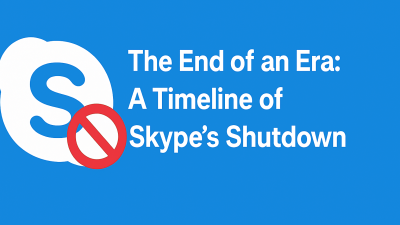No, Skype will not work after May 5, 2025. Not in the background. Not with limitations. It just won’t work.
And this isn’t like a buggy update or a phased retirement. It’s a full-service shutdown. That means:
-
You won’t be able to log in to Skype at all.
-
The app, whether on your desktop or phone, will fail to connect to Microsoft servers.
-
Calls, chats, and file sharing inside Skype will stop working completely.
-
Even if you still have Skype installed, it becomes a shell a disconnected icon.
And no, there’s no backdoor, lite version, or workaround planned. Microsoft has confirmed this is a permanent shutdown for all standard users.
What Does This Actually Mean If You’re Still Using Skype?
For some people, this might feel like a big deal. You might not be using Skype daily, but you might still rely on it for:
-
A monthly call with family overseas
-
A few key international contacts
-
Old conversations with stored files or links
-
That one client or colleague who still prefers “the blue icon”
Here’s how the shutdown will affect that type of usage:
-
Contact access will end — your saved contacts won’t be viewable unless you export or migrate them
-
Chat history disappears — conversations, images, files, and messages will be deleted from Microsoft’s side
-
Calling becomes unavailable — whether you use free Skype-to-Skype or paid landline/mobile minutes
-
The app will stop working — on Windows, macOS, Android, iOS, and web
This isn’t about phasing you into something better slowly — it’s about removing Skype entirely from Microsoft’s infrastructure.
So if Skype has been your quiet fallback app, now’s the time to start thinking about what’s next.
What Happens to Your Account, Chats, Credit, and Files?
Let’s break it down clearly, piece by piece.
🔹 Your Account
If you used a Microsoft login to access Skype (Outlook, Hotmail, or linked Gmail), you’ll still have access to that account for Teams and other services. But your Skype-specific account and activity data will be deleted.
🔹 Your Chat History
Nothing transfers automatically.
If you want to keep any of your messages, files, or shared content, you need to export it before May 5.
How to do that:
-
Log in with your Skype account
-
Request export of messages and files
-
Download the .zip file once it’s ready
This is your only shot at saving old conversations. After May 5, this option is gone forever.
🔹 Your Skype Credit
If you still have Skype Credit — whether it’s a few cents or a few dollars — it will expire.
Microsoft hasn’t clearly committed to refunds. So your best bet is to:
-
Use up your credit before May
-
Or request a refund through your Skype billing page now (if available)
🔹 Your Files and Media
Files shared in Skype chats will disappear unless exported. Screenshots, PDFs, photos — all gone unless you download them in time.
Pro tip: If there’s something important tucked into an old message thread, don’t assume it’ll show up somewhere else. Skype data doesn’t automatically sync with OneDrive or Teams.
Will Skype for Business or Web-Based Skype Still Work?
This is where it gets confusing — but here’s the truth:
Skype for Business?
Already gone.
That version was retired in 2021 and fully absorbed into Microsoft Teams. If you were using Skype through a company, you’re likely on Teams already.
Skype Web?
Also going offline.
After May 5, 2025, Skype’s web portal and mobile access points will be deactivated. There’s no alternate login system planned for legacy users.
Dial Pad Access (For Paid Users)?
Some mention has been made about a dial pad interface being accessible within Teams Free for a limited time — but only for users with an active, paid Skype plan.
This isn’t Skype continuing — it’s a temporary migration tool for phone calls, likely under the Teams Phone add-on.
For most users: Skype on web = dead end.
Can You Ignore the Shutdown and Keep Using the App?
Nope.
This isn’t like an app update you can skip. Even if you keep Skype installed on your phone or PC:
-
It won’t connect
-
It won’t sync
-
Messages won’t send or load
-
Calls won’t ring
It’ll be like trying to log in to MySpace through MSN Messenger. The servers won’t respond, and the platform will be gone.
So no, you can’t “ride it out” or just avoid updating. The infrastructure behind Skype will be disabled completely.
Why It’s Important to Act Before May — Even If You Don’t Use Skype Much
Maybe you haven’t used Skype in months. Maybe you forgot it was even installed. But there are a few good reasons to log in now and clean house:
-
You might find old conversations or contacts you want to keep
-
You could still have Skype Credit or paid services active
-
Some of your contacts may still rely on Skype to reach you
-
If someone messages you after May 5, it will fail silently — and they may not realize why
Think of it like checking a storage unit before you let it go. You might not need anything inside — but once the door closes, it’s gone.
If You’re Still Using Skype — Here’s What to Do Right Now

You don’t need to panic. But you do need to take action before May 5, 2025. Once the shutdown happens, it’s irreversible. There’s no recovery window.
Here’s your step-by-step checklist:
✅ Step 1: Log into your Skype account
Even if you haven’t used it in a while. Open the app or go to the website and check:
-
Any important chats?
-
Old contacts you’ve forgotten?
-
Files shared in conversations?
-
Active subscriptions or Skype Credit?
✅ Step 2: Export your chat history and files
If there’s anything you want to keep, you need to download it now. After the shutdown, it’s gone permanently.
How to do it:
-
Log in and request your data export
-
Download the ZIP file (can take 24–48 hours)
✅ Step 3: Use up or cancel any active Skype Credit
If you still make international calls via Skype Credit:
-
Use it before May 5
-
Or request a refund via Microsoft’s support portal
Unused credit won’t automatically roll over to Teams or any other app.
✅ Step 4: Let your contacts know you’re moving
Some of your contacts may still think you’re reachable on Skype. Send them a quick message or email to let them know how to reach you going forward.
What Does Microsoft Want You to Use Instead?
Microsoft is pointing all Skype users toward Microsoft Teams Free. You don’t need to buy anything. You don’t need a business. And you can log in using your existing Skype or Microsoft account.
What you’ll find inside Teams:
-
One-on-one video and audio calls (just like Skype)
-
Chat threads for groups or individuals
-
File sharing, image sending, and emoji reactions
-
Calendar invites for scheduled calls
-
Personal and business account modes
-
Teams works on desktop, browser, and mobile apps
But the big question is: Will it feel familiar?
Is Teams Too Complicated for Everyday Users?
It’s a fair concern — especially for casual users who liked Skype because it was simple and didn’t feel like a “work app.”
Here’s the real answer:
-
Yes, Teams has more features than Skype ever did
But you don’t need to use all of them. -
You can use Teams just like Skype if you want to:
-
Add someone by name or email
-
Start a chat
-
Hit the call button
-
Share a file or screen
-
If you’re not part of a workplace or group, just ignore the “Teams” part of Teams. Focus on the chat and calls, and it’ll feel surprisingly familiar once you get going.
What About Skype Credit and Landline Calling?
One big question for longtime Skype users is:
Can I still call landlines or mobile phones after Skype shuts down?
Inside Teams Free:
-
There’s no built-in landline calling feature
-
Microsoft offers Teams Phone — but it’s a paid add-on, more suitable for business users
If you’re calling internationally:
Here are some user-friendly alternatives to Skype Credit:
💡 MyTello
-
Works with your regular phone
-
Cheap international calling rates (often better than Skype’s)
-
No contract or special app required
-
Best for those who used Skype to call landlines in other countries
💡 Google Voice (U.S. only)
-
Free domestic calls, low-cost international
-
Integrated with Gmail and Google Calendar
-
Ideal if you’re already in the Google ecosystem
💡 Local VoIP apps (e.g. Rebtel, Viber Out, etc.)
-
Region-specific calling rates
-
App-based, prepaid credit systems
If landline calling was the reason you used Skype, you’ll need a replacement, because that feature isn’t carried over automatically to Teams Free.
Not Sure About Teams? These Alternatives Might Fit You Better
Not every Skype user will love Teams. If you’re just looking for basic calling and messaging, here are some no-fuss alternatives worth trying.
For Simple Video and Voice Calls:
-
WhatsApp — Easy, reliable, global reach
-
FaceTime — Great for Apple-to-Apple calling
-
Google Meet — No app required, runs in browser
-
Zoom — Good for structured meetings or calls with links
For Group Chat + Calls:
-
Discord — More casual, built-in voice channels
-
Signal — Secure, clean interface, free calling
-
Telegram — Fast and lightweight with voice/video features
Choose based on how you use Skype. If you just call your mom once a week, WhatsApp or FaceTime might be all you need. If you’re in a group or team environment, Zoom or Discord may feel more familiar.
The Good News? You’ve Got Options — and Time to Try Them
May 5 isn’t here yet. So instead of scrambling on the day Skype stops working, use the time now to:
-
Export your stuff
-
Test Teams (or another app)
-
Let people know where to reach you
And if you try Teams and it doesn’t feel right? You haven’t lost anything — and you can always switch again.
This transition doesn’t have to be stressful. Think of it as a chance to reset your tools and find something that actually works for you in 2025 — not 2005.
Final Thoughts: Moving On Without Missing Anything
Skype had a long run — and if you’re still using it, that probably means it worked for you. But the tech world keeps evolving, and Microsoft made the call to move forward.
You don’t need to love Teams. You don’t need to choose what they chose.
But you do need to:
-
Back up your data
-
Use your remaining Skype Credit
-
Try something new before the lights go out
And now that you know what’s coming, you can make that switch on your terms — with your info intact and your contacts still close by.
💬 Frequently Asked Questions
1. Will Skype still work after May 5, 2025?
No. Skype will be fully shut down on May 5. You won’t be able to log in, send messages, or make calls after this date.
2. Can I keep my Skype chat history after the shutdown?
Only if you export it before the shutdown. You can download your messages and media at go.skype.com/export, but this option disappears after May.
3. What happens to my Skype Credit?
Any remaining Skype Credit will expire. Microsoft hasn’t guaranteed refunds, so it’s best to use it or request a refund now.
4. Will Skype for Business still work?
No. Skype for Business was already retired and merged into Microsoft Teams. All versions of Skype are being phased out.
5. Do I have to switch to Microsoft Teams?
You don’t have to, but Microsoft recommends Teams as the official replacement. It’s free, and most Skype contacts carry over if you use the same login.
6. What are some alternatives to Skype if I don’t want Teams?
Great Skype replacements include WhatsApp, Zoom, Google Meet, Discord, Signal, and MyTello (for international calling).