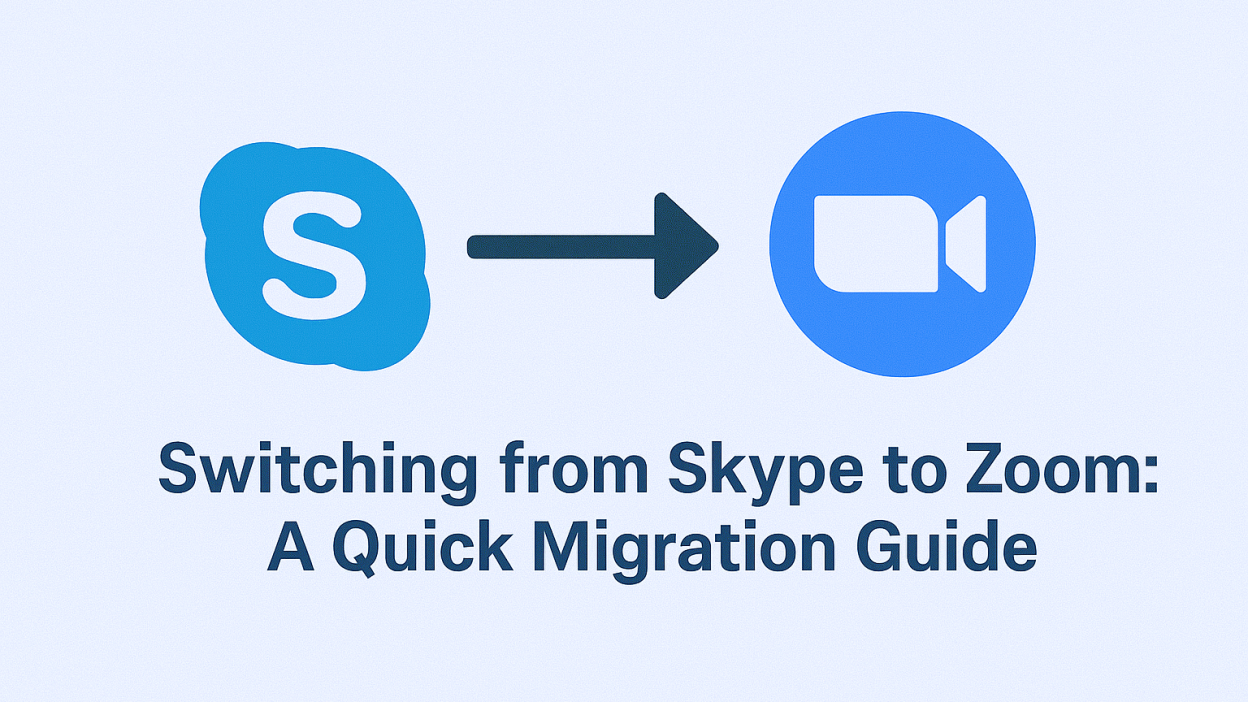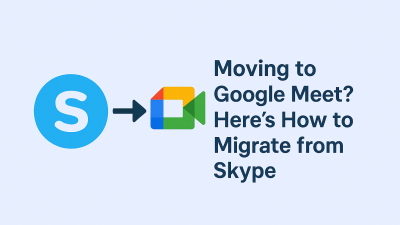If you’ve spent the last few years or even decades using Skype to connect with clients, call relatives overseas, or manage your day-to-day work, then the idea of moving on might feel bigger than just “trying a new app.” It’s more than a software switch. It’s the end of a rhythm, a set of habits, and for many of us, a sense of digital comfort.
Now, with Skype officially shutting down on May 5, 2025, that comfort zone is about to disappear. Microsoft is shifting its focus to Microsoft Teams, a business-centric platform, but for personal users and small teams, Teams might not feel like the right fit. That’s where Zoom comes in.
Zoom isn’t new. It’s been in the spotlight for years, but what many don’t realize is that it has grown far beyond conference calls and webinars. Today, it’s just as easy to use for casual conversations, day-to-day check-ins, and even calling someone one-on-one, much like what Skype always offered.
You’re not starting over from scratch. You’re evolving to a platform that understands modern communication needs and offers tools Skype simply didn’t keep up with.
Why Zoom? And Why Now?
There’s a quiet shift happening in how we stay connected. In the past, Skype was the go-to for its simplicity: log in, make a call, type a message. That was enough. But over time, what we need from a communication tool has changed. We’re expecting better video, cleaner audio, faster connections, and easier ways to loop others into the conversation.
Zoom delivers on all of that, and more. What makes it stand out isn’t just its quality or reputation. It’s that the platform has become flexible enough to serve both professionals and everyday users without feeling bloated or overwhelming.
Unlike Teams, Zoom doesn’t assume you’re managing a project or working in a company of fifty. It works just as well for calling your cousin in another city or catching up with a few colleagues over coffee. It doesn’t come loaded with features you don’t need, but if you ever want to scale up, those tools are there when you’re ready.
Making the jump now, before Skype’s shutdown, gives you space to adjust without pressure. You get time to test Zoom, learn its interface, and shift your contacts over gradually, rather than rushing to migrate everything in a single weekend after Skype’s servers go quiet.
What You Can’t Bring With You from Skype — and Why It Matters
One of the biggest questions people ask when moving to Zoom is whether their old messages, calls, or contact lists from Skype will come along for the ride. The short answer? Not automatically.
Skype and Zoom are two completely different ecosystems. Zoom doesn’t read your Skype ID, your chat archive, or your contact list. That means if you want to hold on to your past conversations, shared files, or call history, you’ll need to take action now, before Skype goes offline.
This isn’t just about business records or client notes. Think about the late-night chats you had with a friend overseas. The video links you shared with your team. The phone numbers you stored for international calling. If those are still living inside Skype, you need a way to save them.
What’s at risk:
-
Past chat conversations with colleagues or friends
-
Media files shared through the Skype interface
-
Important contact info saved only inside the app
-
Your call log history and timestamps
-
Any active group chats that haven’t moved elsewhere yet
This may feel like a lot. But there are steps you can take, and we’ll walk through them next.
Exporting Your Skype Data Before It’s Too Late
Before Skype goes dark, Microsoft gives you the option to export your data. This lets you keep a copy of everything important, even if it can’t be imported directly into Zoom.
The process is simple, and worth doing even if you’re not sure you’ll need the files. Think of it like packing a digital suitcase. You might not open it often, but it’s there when you need it.
You’ll head to Skype’s official export tool, sign in, and request your data. Microsoft then sends you a download link, usually within a few hours. Inside the download, you’ll find an archive of your chat messages, call logs, and media files, all neatly saved in readable formats.
You won’t be able to upload this directly into Zoom, Zoom doesn’t have a feature for importing old chat histories, but this archive still gives you a way to hold on to your digital history. It keeps your conversations accessible, even if the app that hosted them is gone.
This step is optional, but for anyone who’s used Skype as a business tool or long-term communication lifeline, it’s an important safety net.
Getting Started with Zoom (Without Overthinking It)
The best thing you can do when switching platforms is to just start using the new one, without waiting for the “perfect” moment. Zoom is easy to set up, especially for those coming from Skype, because it doesn’t ask for much up front.
You’ll start by creating an account using your email, ideally, the one your contacts already know. Once you log in, you’ll be taken to the Zoom dashboard. From there, you can launch a new meeting, schedule one for later, or simply open your personal meeting room link to start connecting right away.
Zoom doesn’t require your friends or clients to create accounts to join your calls. That’s one of the biggest differences from Skype. You just send them a meeting link, and they’re in. No downloads, no friction.
This helps rebuild your communication routine quickly. You don’t have to go hunting for usernames or wait for someone to log in. Just schedule, send, and talk, as naturally as you did on Skype.
Rebuilding Your Contact Network One Call at a Time

This is the part that feels the most unfamiliar at first. On Skype, your contacts were just there, saved over time, appearing online when they were active. With Zoom, your contacts aren’t automatically synced, and the platform doesn’t store a big address book by default.
But that’s not a bad thing. It gives you a clean slate to reconnect with the people you actually want to talk to.
Think about who you call regularly on Skype. Start with those core names. Invite them to a Zoom call. Add them to your calendar. Once you’ve hosted a few sessions, Zoom starts to feel familiar, not just as an app, but as a habit.
And if you’ve exported your Skype contacts already, you can reference that list as you go. You don’t have to rebuild everything at once. Just begin with the people who matter most, and let it grow from there.
Making Zoom Feel Less Corporate and More Familiar
If your last few years with Skype felt simple, Zoom might feel like a lot at first. With all its scheduling tools, breakout rooms, and advanced settings, it can seem built for conference rooms and client meetings. But underneath all that are the features that made Skype feel effortless, and you can bring them forward.
Start by setting up your personal meeting room. This becomes your go-to space — your digital front door. You can name it, personalize the settings, and even keep the same link for every call. For someone used to Skype’s free-flowing style, this is one way to reintroduce that casual rhythm.
Adjust the settings so Zoom behaves more like a messaging-and-call platform:
-
Turn off waiting rooms if they’re unnecessary
-
Set audio to auto-connect so you don’t fumble with mics
-
Disable “join with video” if you want to start with just voice, just like an old-school Skype call
You can also change your display name, add a profile photo, and simplify your Zoom home screen by pinning favorites and hiding tools you don’t need.
Zoom doesn’t have to feel like you’ve joined a Fortune 500 company. It can feel like you again, once you take a few minutes to shape it around your habits.
If You Mostly Used Skype to Call Abroad, Zoom Might Not Be the Best Fit
Here’s something important: not everyone used Skype for video chats. For many, Skype was the main way to make cheap international calls. It worked with landlines, it supported credit-based calling, and it made staying connected across borders affordable.
Zoom doesn’t offer that.
While you can call others who have Zoom installed, it doesn’t give you a simple way to dial a regular phone number, especially internationally, without jumping into subscription plans, integrations, or third-party add-ons. That’s not what most people are looking for when replacing Skype’s basic dial pad.
So if your communication needs are less about video and more about calling mobile or landline numbers worldwide, there’s a better alternative: MyTello.
It’s not flashy. It doesn’t try to be a meeting platform. But it does focus on what Skype did best, cheap, clear international calls, with no contracts, and no surprises.
You can dial out to over 200 countries. You don’t need the person on the other end to install anything. You just call — whether they’re on a cell, at work, or sitting at home with a landline.
That kind of simplicity is rare now. If that’s the part of Skype you’re going to miss most, MyTello might be the most direct replacement.
Rebuilding Routine: Replacing Skype, Not Just Installing Zoom

Moving to a new platform isn’t just about installing software, it’s about rebuilding your habits.
Skype had routines baked into it. You’d log in and see who was online. You knew who to check in with weekly. You had a rhythm.
Zoom can support that rhythm, but you have to re-establish it:
-
Schedule recurring calls with the people you spoke to often
-
Set up calendar invites or reminders if your Skype chats were casual drop-ins
-
Share your personal Zoom link as your new “Skype username”
This is about more than learning a new interface. It’s about carrying forward the social fabric that made Skype valuable in the first place.
The faster you rebuild those routines, the faster Zoom will stop feeling new and start feeling like your space.
Support and Confidence: You Don’t Have to Do It Alone
One of the hardest things about transitions like this is the sense that you’re on your own, that you’re expected to figure it all out while life and work continue at full speed.
But you’re not alone. Zoom has a huge knowledge base and responsive support. Their guides are written clearly, their walkthroughs include screenshots, and their support community is active and helpful.
If you ever feel stuck:
-
You can chat with Zoom’s help desk directly from their website
-
Search their support articles for answers about scheduling, joining, or hosting
-
Ask a friend or colleague who’s already using Zoom — odds are, they’ve been where you are now
It might feel clunky the first few times. That’s natural. But every time you send a meeting link or click “Join,” you’re building muscle memory — the same way you once learned to click the Skype logo and wait for the ringtone.
Wrapping Up: Transitions Are Temporary — Connection Is What Matters
The end of Skype marks a shift in how we communicate, but it doesn’t have to be disruptive. Tools change. Interfaces change. But what stays the same is the need to reach the people we care about, clearly, reliably, and without friction.
Zoom gives you a stable new home for video and messaging. MyTello gives you a no-fuss way to stay in touch internationally. Together, they can more than replace what Skype offered, and even improve on it in ways that matter.
The most important thing is that you don’t lose momentum. Start using your new tools now, not after the deadline. Build the habits. Reconnect your people. Set yourself up so when May 5 comes around, it’s not a cliff — it’s just the next step.
Frequently Asked Questions from Skype Users Switching to Zoom
Can I use my Skype email or login on Zoom?
No, Zoom is a separate platform. You’ll need to create a new account, but you can use the same email for consistency.
Can I import my Skype contacts into Zoom?
Not directly. You’ll need to manually reconnect with your contacts by sharing your new meeting link or Zoom ID.
Does Zoom keep call history like Skype?
Zoom stores meeting history, recordings (if enabled), and chat logs within sessions, but it’s more meeting-focused than Skype’s running chat history.
Is Zoom free for regular personal calls?
Yes. For one-on-one calls, Zoom is completely free with no time limit. Group calls on the free plan are limited to 40 minutes, but that may not affect most personal users.
How do I invite someone to Zoom who’s never used it?
You just send them the meeting link. They can join from any device, no Zoom account required for attendees.