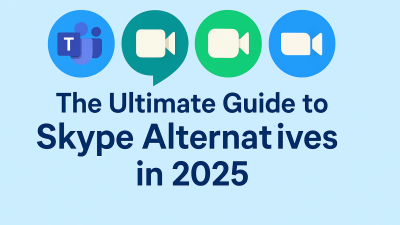For many people, Skype wasn’t just another app in a folder. It was the tool that always worked. The one you didn’t have to think about. Whether it was calling family overseas, checking in with an aging parent, running your freelance business, or connecting with someone far away, Skype was the habit you never had to question.
Now that it’s shutting down in May 2025, you’re being asked to move on, and fast.
But the question isn’t just which app to download next. It’s how to replace something that had become part of your routine. Something you trusted. That’s why this isn’t a list of “top 10 trendy apps.” This guide is built around the specific needs real Skype users now have, and the platforms that actually deliver on those.
Because this isn’t about hype. It’s about keeping people connected, the way Skype once promised to do.
The Shutdown Is Real — And It’s Final
May 5th is the last day Skype will function for calls, chats, and logins, even for paid users. Your credits won’t carry over. Your chat history won’t stay online. And even if the app still launches, you won’t be able to reach anyone with it.
Microsoft has confirmed that Teams Free is the replacement they’re offering. But what they don’t say upfront is that Teams was never built for personal users. It’s a business platform — structured around meetings, channels, permissions, file collaboration, and scheduling tools. It’s powerful, but it’s not light, and it’s not intuitive if all you want to do is call someone quickly or have a casual chat with your parents across the globe.
This is the point where most people start searching for “Skype alternatives.” But most of the articles they find list apps without context. Tools meant for office workflows sit next to encrypted messengers, next to calling services, as if they all solve the same problem.
They don’t.
So we’re going to break this into something clearer:
What did you actually use Skype for?
Then: What platform does that job best in 2025, without wasting your time, money, or patience?
If You Used Skype for Low-Cost International Calling — Stop Searching. Use MyTello.
This is where most guides bury the lead.
If your main use for Skype was affordable international calls, not video meetings, not business chat, not team collaboration, then MyTello is not just an alternative. It’s an upgrade.
It keeps the part of Skype that mattered most to millions of people:
-
Reliable voice connections
-
Low rates
-
Works from any phone
-
Doesn’t require the person on the other end to download anything
MyTello is built with one goal in mind: making international calls affordable, simple, and flexible. You don’t need to set up virtual phone systems or navigate business dashboards. You don’t even need a strong data connection if you’re calling through your phone’s regular dialer.
It’s the kind of tool you’d want your parents to use without needing help. It’s stable, intuitive, and backed by a very straightforward setup: create your account, top up, dial, and talk. No ads. No bundles. Just what you actually need.
And unlike Teams or Zoom, it doesn’t pull you into an ecosystem of apps. If you want to make a call, you make a call. That’s it.
If Skype was your line to home, or to clients overseas, MyTello is the clearest replacement you can switch to today and feel comfortable with tomorrow.
If You Used Skype for One-on-One Video Calls — These Are the Cleanest Replacements

Not everyone used Skype for long-distance voice calls. Some people relied on it for direct video chats, not as part of a meeting or a team event, but just to see a friend’s face or hold a weekly catch-up across time zones.
In that case, the best alternatives aren’t always the ones with the most features. They’re the ones with the least friction.
If you’re in that camp, look at:
-
WhatsApp – It’s everywhere, and almost everyone already has it. Calls and video are stable, even on mobile data, and it’s ideal for casual conversations.
-
Google Meet (Personal) – If you’re already in the Gmail ecosystem, Meet is a lightweight way to start a face-to-face chat without adding software.
-
FaceTime (iOS) – If both parties are using Apple devices, nothing beats the reliability and quality of FaceTime. It just works.
These aren’t business tools pretending to be friendly. They’re built for direct, human interaction — no meeting IDs or waiting rooms required.
What they don’t offer is the low-cost international voice calling that Skype had. That’s where MyTello still comes in, especially if you need to call people who don’t use apps or don’t have fast internet.
If Skype Was Part of How You Worked — These Apps Pick Up Where It Left Off
Some users — especially freelancers, remote workers, or solo entrepreneurs- used Skype as a hybrid tool: messaging clients, taking quick calls, sharing files, and managing communications without the overhead of formal platforms.
If that’s how you used Skype, your best bets now are:
-
OpenPhone – Built for modern solo businesses. Offers a dedicated business number, call routing, voicemail, text, and a clean mobile-first interface.
-
Zoom Phone – For users who already rely on Zoom for meetings, this adds a full voice system to the platform.
-
JustCall – More robust, especially if you need team features, integrations, or automation. It’s a proper business-grade calling platform.
These tools go beyond what Skype offered, but they’re worth it if your communication is tied to how you make money. They give you structure without locking you into bloated systems.
Don’t Just Download the First App You See
A lot of people, when they hear an app is shutting down, panic-install something else. Usually, whatever shows up first in a Google search or app store. But Skype isn’t being replaced by a clone. There’s no “new Skype” waiting on the other side. Each alternative serves a different purpose, and picking the wrong one can be just as frustrating as doing nothing.
Here’s what not to do:
-
Don’t install a business platform if you only need to talk to family.
-
Don’t jump into an encrypted messenger if your relatives won’t know how to answer it.
-
Don’t assume “popular” means “better.” Many of the most mentioned apps are bloated or built for teams, not individual users.
Your goal isn’t just to find something that works. It’s to find something that fits how you actually use Skype, not how a review site imagines you do.
What You Might Miss — and How to Replace It
Part of moving on is knowing what you’ll no longer have. Skype wasn’t flashy, but it had a few key traits that people depended on. Before switching, take a moment to ask: What did I really use most?
Was it the pay-as-you-go international calls?
That’s not something Zoom or WhatsApp will give you, but MyTello will.
Was it the ability to call phones, not just other apps?
Again, that rules out a lot of trendy messengers. You need a service that works with landlines and non-smartphones. Skype was one of the few, and MyTello fills that exact space.
Was it the fact that Skype worked on slow networks, even when other apps failed?
You’ll want a platform that doesn’t rely on heavy video or high-speed data just to make a call. MyTello uses traditional phone lines when needed, which is often more stable in real-world conditions.
The best replacement isn’t always the newest one. It’s the one that keeps doing what Skype did well, without trying to be everything at once.
What About Your Old Skype Credits, Contacts, and Chat History?
This is where things get urgent.
Once Skype shuts down, you won’t be able to access your account balance. If you have unused credit, you can either request a refund (limited), or spend it before May.
Your contact list won’t be viewable after shutdown unless:
-
You export your Skype data manually
-
Or you log in to Microsoft Teams Free using your Skype credentials, which may sync some recent contacts, but not all
As for chat history? It won’t carry over. If you want to keep old messages, you’ll need to export them. You can request your data archive from Microsoft at https://go.skype.com/export. It arrives as a zip file with a basic text/html format — not elegant, but readable.
This process doesn’t take long, but it’s easy to forget until it’s too late.
Common Traps That Waste Time
1. Assuming Microsoft Teams is the New Skype
Teams is not a personal communication app. It’s for structured collaboration. If you just want to make a quick call or send a message, you’ll be fighting the interface every step of the way.
2. Waiting Until May to Decide
By the time Skype actually stops working, the support channels will be flooded. Transition guides will disappear. You’ll be locked out of your data. If you want a smooth move, make it now — when you can test tools while Skype is still active.
3. Relying on Friends or Relatives to “Also Switch”
Not everyone is going to adopt the same platform. That’s why flexibility matters. Apps like MyTello don’t require the person you’re calling to install anything. If your recipient is less tech-savvy, that simplicity becomes essential.
Why MyTello Is Still the Easiest Option for Most Skype Users

Skype wasn’t just a chat app. It was a bridge across countries, generations, and devices. It worked with or without smartphones. With or without fast Wi-Fi. It didn’t ask much from the people using it. That’s what made it powerful.
MyTello carries that spirit forward, especially for international voice calling.
Here’s why it works when other tools don’t:
-
You can call any number — mobile or landline — in over 200 countries
-
The person on the other end doesn’t need internet or an app
-
You can pay as you go, without hidden fees or subscriptions
-
Calls are routed through optimized lines to ensure stability
If you relied on Skype for calling your parents abroad, running your international freelancing life, or staying in touch without needing video or group chat, this is your next best step.
And you won’t need to relearn anything. MyTello is designed to be used, not configured.
How to Make the Switch Without Losing Your Mind
You don’t need a transition plan with slides and backup tools. But you do need five minutes of focus.
Here’s a basic exit strategy:
-
List what you use Skype for — calls, messages, contacts, groups.
-
Export what matters — your chat history, account credit, and contact list.
-
Test your top two options — maybe it’s MyTello and WhatsApp. Or MyTello and Zoom. Just try them.
-
Let your people know — tell your family or clients how they can reach you next. Don’t assume they’ll just “figure it out.”
-
Delete Skype with intention — once your replacement is working, let it go. Keeping it installed only adds friction later.
Closing Thoughts: Choose What Feels Like Home
Some tools you use. Others you depend on.
Skype was one of the latter. And when something like that disappears, the solution isn’t finding a “better app”, it’s finding something that fits you, your habits, and the people you care about.
Don’t just go with what’s trendy. Don’t let a corporate sunset push you into the wrong platform.
Choose the one that lets you keep doing what matters. Calling those who mattered. Without stress, updates, or overcomplication.
For most Skype users, especially those calling internationally, that means giving MyTello a try, not because it’s famous, but because it actually works.