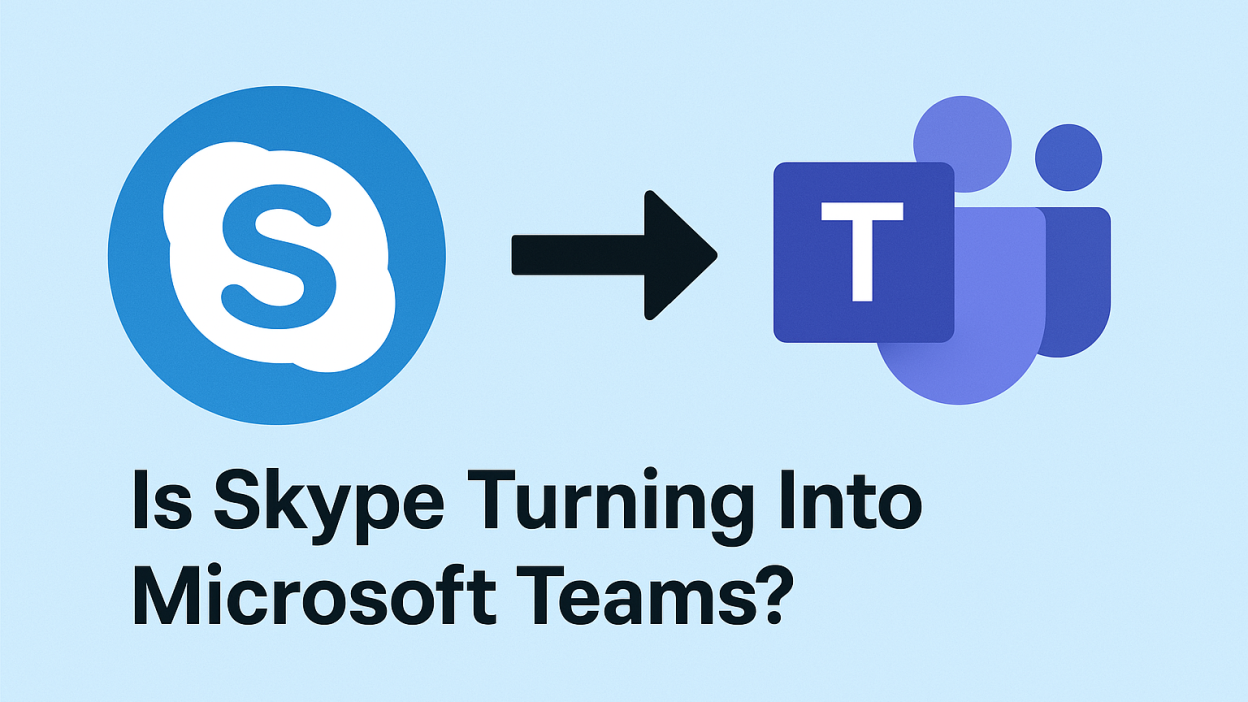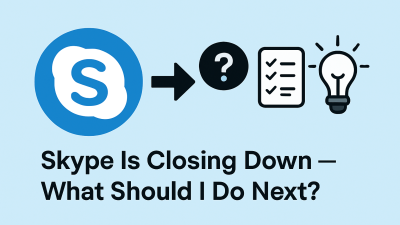For many of us, Skype wasn’t just a piece of software. It was a lifeline. Whether it was 2 a.m. calls with family across the ocean, job interviews from a shared apartment, or just checking in with someone during lockdown, Skype was the bridge.
And now, it’s going away.
Microsoft has set a hard deadline: May 5, 2025. That’s when Skype will officially stop functioning, not paused, not updated, but closed. After that, it’s Microsoft Teams or something else entirely.
Understandably, that creates confusion.
Is Skype turning into Microsoft Teams?
Are they the same platform with different names?
And why is Microsoft moving people from something simple and familiar into something that feels, well… built for the office?
That’s what we’re unpacking. This isn’t just about app features, it’s about user identity, product direction, and what it means when a company decides to sunset something people still depend on.
Two Apps, Two Origins, One Future
To understand the shift, we have to look at where each product came from.
Skype began as a peer-to-peer voice platform, built for one purpose: helping people connect over distance. It didn’t start with meetings, calendars, or collaborative workspaces. It started with the sound of your mom’s voice on a dial-up line halfway across the world. It was clean, light, and never tried to be more than it was.
Microsoft Teams, on the other hand, was born inside boardrooms. It was created to rival Slack, fill the hole left by Skype for Business, and become the centerpiece of Microsoft 365’s workplace communication strategy. Its DNA is structured around workflows, permissions, file sharing, and multi-channel coordination, not just conversation.
So when people ask, “Is Skype becoming Teams?” the real answer is: No, Skype isn’t morphing into Teams, it’s being replaced by it.
And that distinction matters.
This isn’t a rebranding. It’s a retirement. The legacy of Skype, its simplicity, and its voice-driven heart are fading out, while Microsoft doubles down on a broader vision for integrated communication.
Why Microsoft Didn’t Just Upgrade Skype
It’s a fair question. Skype had millions of users. It was globally recognized. So why not just modernize it, clean up the code, and push it forward?
Because Microsoft already tried that. Over the years, Skype was rebuilt more than once. They migrated the architecture, changed interfaces, added group video, reactions, and mobile redesigns — but it never quite landed.
Meanwhile, Teams — a younger, more scalable platform, was gaining traction inside companies, schools, and remote teams. It wasn’t prettier, but it was more connected. It wasn’t lighter, but it was more powerful. And more importantly, it fit perfectly into Microsoft’s long-term strategy: everything under one roof.
Skype, for all its nostalgia, was drifting outside that vision. It didn’t integrate seamlessly with Outlook, SharePoint, or OneDrive. It couldn’t support the new wave of hybrid work. And it was losing ground to apps like Zoom, WhatsApp, and FaceTime, all of which offered sleeker mobile experiences.
So rather than split resources between two platforms, Microsoft chose to retire the older one and pour everything into the one that could grow.
What Teams Inherits from Skype — And What It Doesn’t
Microsoft Teams isn’t pretending to be Skype. It’s bigger, busier, and a lot more layered. But there are a few things it does carry forward, at least in spirit.
The one-on-one audio and video calling? It’s there. You can message someone directly, start a call, and keep your conversations flowing.
Basic chat functions? Also there. Direct messages, history, even some emojis (if you’re into that).
But much of what made Skype simple — the lightweight interface, the low-friction contact list, the one-purpose feel- doesn’t make the jump.
Teams isn’t a messenger. It’s a suite. That means you get features Skype never offered: integrated file sharing, live document collaboration, threaded team chats, scheduled meetings, calendar overlays, and more.
That’s great — if that’s what you need.
But if all you wanted was to click one button and call your dad in Lahore or your friend in Madrid… Teams might feel like you’ve walked into the wrong building.
Still, Microsoft insists: this is the future of its communication platform. Everything else, MSN, Skype, Skype for Business, and Lync, has been archived. Teams are what’s left standing.
What Happens When You Sign In with Your Skype Account

If you’re a current Skype user, Microsoft is nudging you toward Teams Free. That version doesn’t require a work or school account. You can log in using your Skype email and password, and Teams will carry over your recent contacts and chats, assuming they’re also using Microsoft accounts.
It’s not a perfect transfer. Some older history may not come through. Group chats might disappear. And your favorite Skype features (like the dial pad or call recording) might not feel the same.
But the transition is happening with or without your permission. If you don’t export your Skype data or move to a new platform, your account will stop working after May 5, 2025.
That’s why Microsoft is giving this runway to help you migrate, explore Teams, and decide if you want to stay in their ecosystem or explore something more focused.
Microsoft Teams Isn’t Skype — And That’s the Point
There’s a reason this transition feels jarring to so many people. It’s not just the name or the deadline. It’s that Microsoft Teams doesn’t behave like Skype. It wasn’t built to replace it. It was built to replace something else entirely, enterprise collaboration tools, not everyday calling apps.
Skype was intuitive. You opened it, saw your contact list, and clicked a button to start a call. There wasn’t a learning curve. There weren’t extra layers.
With Teams, there’s structure. You don’t just see contacts, you join spaces. You don’t start a conversation, you manage threads. And calls? Those are embedded inside a broader system of chat, meetings, scheduling, and permissions.
For users who just want to talk, it can feel like being handed a pilot’s manual when you asked for a steering wheel.
But Microsoft’s strategy isn’t about mimicking Skype. It’s about merging communication, collaboration, and productivity into a single platform. Teams isn’t trying to be what Skype was. It’s trying to be what Skype couldn’t grow into.
If you’re still wondering why the two apps feel so different, it’s because they are. This isn’t a new coat of paint. It’s an entirely different engine under the hood.
How the Transition is Affecting Real People
In forums, comment threads, and support pages, users are sounding off. Some feel like they’re being pushed into something too complex. Others have already made the move and are adapting.
A few patterns are emerging:
-
Personal users — people who used Skype for family chats, casual check-ins, or international calls — often feel lost in Teams. The layout isn’t as friendly. The features feel aimed at professionals. There’s too much going on for something that used to be simple.
-
Remote workers and freelancers — many are warming up to Teams, especially if their clients or companies already use it. Once the structure makes sense, the integration with file sharing and meetings becomes a plus.
-
Small businesses — for teams who used Skype for coordination, switching to Teams opens more functionality, but also comes with setup challenges.
Across the board, there’s a shared theme: people miss how effortless Skype was. That doesn’t mean Teams can’t deliver, but it means it needs to earn trust in new ways.
Is Teams Actually Better — Or Just Bigger?
This is where the product story and the user experience story split.
From Microsoft’s perspective, Teams is the clear future. It’s scalable. It supports everything from solo use to enterprise rollouts. It works across devices and connects to every tool in the Microsoft 365 suite.
But from the user’s seat, that doesn’t always feel like progress.
Teams is better at more things, but it’s not always better at the one thing you need, like a fast, reliable voice call. Skype wasn’t perfect, but it was fast, focused, and familiar. Teams, while powerful, doesn’t offer that same frictionless experience, at least not yet.
And that gap matters. Because when you’re talking to your grandmother, your long-distance partner, or a client on a slow connection, you don’t want a dashboard. You want a dial tone.
So, is Teams better? In a way, yes. But it’s also different. And that difference means it won’t work for everyone.
Can You Use Teams the Way You Used Skype?
Technically, yes. You can:
-
Send direct messages
-
Start audio or video calls
-
Add contacts manually
-
Use Teams on mobile or desktop
-
Avoid joining teams or groups entirely, and just use it for 1:1 conversations
But it takes a bit of work to strip Teams down to its most basic functions. You’ll have to ignore features you don’t need, disable certain notifications, and maybe spend a few days getting comfortable with the new interface.
Think of it this way: Skype was designed to be a communication tool. Teams was designed to be a communication hub.
You can still use it like a phone. But it was built to be a control center.
What If You Don’t Want to Move to Teams?
You’re not locked in. Microsoft is strongly encouraging the transition, but it’s not your only option.
If you’re a casual Skype user, someone who just wants to make international calls or have simple conversations, there are alternatives built exactly for that purpose.
One example is MyTello, a platform focused on affordable international calling without the extra layers. You don’t need to join teams, manage profiles, or navigate dashboards. You just create an account and start calling — with pricing that’s competitive, especially for countries Skype used to serve well.
Other options include WhatsApp, Zoom, Signal, and Google Meet, each with their own strengths and weaknesses.
The key is this: you don’t have to accept complexity if it doesn’t serve you.
Microsoft Teams will continue to evolve, and for some users, it’ll become the default. But if it doesn’t feel right for your needs, you have a choice, and that choice matters.
Microsoft’s Vision for Communication

Microsoft isn’t just retiring Skype. It’s consolidating its communication platforms around a central idea: unification.
In the past, Microsoft offered multiple tools that overlapped:
-
MSN Messenger for casual chat
-
Skype for personal and professional calls
-
Skype for Business (previously Lync) for enterprise communication
-
Outlook for emails and scheduling
-
Yammer for workplace conversations
Now, all of that is collapsing into a single hub: Teams.
This move isn’t just about product efficiency, it’s about owning the full conversation flow. From a quick ping to a scheduled meeting, from sharing a file to following up by email, Microsoft wants it all to happen inside one environment.
That’s where Teams comes in. It’s the platform, the portal, and the plan. Skype, with all its history and simplicity, doesn’t fit into that long-term map.
And that’s why it’s going away.
What You Should Do Before May 2025
-
Try Teams now — not on deadline week. Give yourself time to explore, test, and decide.
-
Export your Skype data — especially if you have years of messages, call history, or files you want to keep.
-
Back up your contacts — just in case syncing doesn’t go smoothly.
-
Decide what matters most — if Teams supports it, great. If not, look for tools that do.
This isn’t just about learning a new app. It’s about deciding how you want to connect going forward.
Closing Thoughts: The End of One Era, The Start of Another
Skype isn’t turning into Teams. It’s ending. And in its place, Microsoft is offering something new — more complex, more capable, and more integrated into everything else they do.
For some, that’s exciting. For others, it’s frustrating. Either way, it’s happening.
You don’t have to love the change. But you can prepare for it, and find the version of communication that works best for your life, your pace, and your people.
Teams is one option. It might even become a good one. But it’s not the only path forward.
The voice you used to hear on Skype? You’ll still hear it. Just maybe somewhere new.