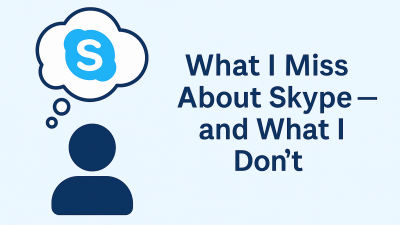I started using Skype long before smartphones were smart. It was the only reliable way to talk to people across borders without watching your phone bill self-destruct. For me, Skype wasn’t about apps or tech — it was about connection. I used it to land my first freelance gig. I used it when my cousin moved abroad. I used it when COVID hit and “normal” communication collapsed.
So when Microsoft announced Skype would shut down in May 2025, it didn’t feel like just another update. It felt like the ground quietly shifted underneath something I hadn’t realized I was still standing on.
That announcement didn’t just cut off a tool — it ended a routine that had been woven into everyday life. And if you’ve ever relied on something for over a decade, you know the switch isn’t just about features. It’s about trust.
What They Offered Instead Didn’t Feel Like a Fit
I wasn’t surprised that Microsoft had a plan. They always do. Teams Free, they said, would replace Skype. All your contacts and chat history would be there. Familiar features would remain. It was positioned as a smooth transition.
Except it wasn’t.
I installed Teams. And what greeted me wasn’t anything like what I’d used for 15 years. It felt like logging into someone else’s office computer. Channels. Tabs. Calendar sync. Files. A to-do bar. My contact list was buried behind layers. My old chats barely made it over.
I wasn’t looking for a meeting scheduler. I just wanted a simple way to talk. Instead, I was inside a productivity machine designed for teams, not humans.
There Was No Real ‘Migration’ — Just a Deadline
The phrase Microsoft used was “migration.” That word implies movement — like there’s a bridge, a process, a handoff.
But when I signed in with my Skype credentials, I got a profile. That’s it. Some contacts made it. Some didn’t. No confirmation. No guided steps. No archive I could search. If you were expecting your entire history to magically appear and everything to work the way it always had, it doesn’t.
Teams isn’t an upgraded Skype. It’s a different species. The DNA is built around group collaboration. Not calling your dad every Sunday.
Exporting What Mattered Became the First Real Step
Once I realized Teams wasn’t going to pick up where Skype left off, I stopped expecting it to. That’s when I went looking for what I could still save.
Microsoft has a Skype export tool — tucked away in their help docs, not front and center where it should be. You request your data, wait a few hours, and they send you a download link. Inside is your chat history in HTML, which you can open in a browser.
It’s not elegant. It won’t integrate with Teams. But it’s readable. For me, it was worth it. I had old conversations with clients, family, and people who’ve passed on. That archive became my anchor.
This wasn’t a migration. It was a salvage mission. But it gave me closure. If you haven’t done it yet, do it now, before the servers go dark.
Teams Didn’t Work for Everything — So I Had to Rethink My Setup

After spending a week trying to get used to Teams, I had to admit it: it wasn’t built for how I communicated. It was trying to replace too much — and in doing so, it buried the simple things.
It wasn’t just about the interface. It was about call quality, contact fluidity, and how fast I could connect. Teams could do a lot, but it took more taps to start a call than I wanted. It worked fine when someone else sent me a link. But on my own, I felt like I was digging through layers just to make a voice call.
This wasn’t just about software. It was about rhythm. Skype had a beat to it — familiar, predictable, quick. Teams was more like walking into a conference room with six doors and no labels.
That’s when I realized: if Microsoft wasn’t going to build something that felt like Skype, I needed to find something that did.
Enter MyTello — A Straightforward Solution for What Skype Did Best
I found MyTello while looking for alternatives that didn’t try to replace my workflow — just my calls. I wasn’t interested in chatrooms, whiteboards, or AI summaries. I just wanted what Skype used to offer: low-cost international calling without a 10-minute setup.
MyTello wasn’t flashy. But it was direct. You log in, type in a number, and call. That’s it. No syncing with cloud drives. No “join workspace” prompts. Just dial and talk.
The call quality? Clean. The pricing? Cheaper than Skype used to be, especially for countries outside North America and Europe.
For me, it wasn’t a downgrade. It was a return to form. A calling service that respected my time and didn’t try to own my calendar.
If you used Skype mostly to call friends, family, or clients overseas, MyTello fits that lane with none of the overhead. It doesn’t pretend to be a workplace app. It just works, which is all I really wanted.
The Truth About Replacing a Routine That Ran on Autopilot
When you’ve used the same tool every day for 15 years, it doesn’t feel like “tech” anymore. It becomes something else — muscle memory. You don’t think about how it works. You just reach for it, and it’s there.
That’s what Skype was.
Replacing it wasn’t just about choosing a new app. It was about interrupting automatic behaviors I didn’t even know I had. I realized I had built entire communication habits around Skype — when I reached out to people, how I handled follow-ups, how I logged client call details, how I shared quick links in chat without opening anything else.
That muscle memory didn’t transfer into Microsoft Teams. Not immediately. It had to be rebuilt — and that took intention.
Splitting My Workflow: Messaging in Teams, Calling with MyTello
After a month of testing different platforms, I stopped looking for a one-size-fits-all replacement. Skype was simple because it tried to do one thing well. The tools replacing it weren’t designed the same way — they were all chasing different goals.
So I split my needs into two clear categories:
-
Messaging, chat history, and file drops: Microsoft Teams Free
-
International voice calls and numbers I didn’t want to chase into apps: MyTello
It’s not a downgrade. It’s just cleaner.
In Teams, I handle business conversations. I keep chat logs, organize files, and even jump into the occasional video meeting. It took time to hide what I didn’t need (like Teams channels I’ll never use), but once that was done, it became manageable.
For international voice calls — especially the regular ones to family or clients overseas, MyTello became the simpler, smarter option. It doesn’t pretend to be anything else. I open it, tap a number, and I’m connected. It’s affordable, reliable, and doesn’t require the person on the other end to be tech-savvy or “on the same platform.”
That matters. Because not everyone you talk to is switching apps. Some people just want their phone to ring.
What Teams Couldn’t Replace — And Probably Never Will
Microsoft Teams is a platform with big ambitions. It’s designed to host virtual meetings, manage documents, connect workspaces, and layer conversations around projects. It’s impressive, but it doesn’t mimic Skype’s behavior.
Here’s what I noticed immediately:
-
Calls take longer to start. Skype launched direct calls in one tap. Teams asks you to select contacts, confirm call type, and sometimes wait for the app to initialize audio.
-
It assumes you’re part of a team or group. Even if you’re just chatting 1:1, the interface is wrapped around channels, permissions, and shared access.
-
Notifications come with noise. There’s a difference between “ping me when someone calls” and “email me every time someone opens a file I shared.”
Skype was reactive. Teams is persistent. And that’s not always a good thing if you just want quiet, focused communication.
So I stopped trying to use Teams like Skype. Once I let it be what it is, a work tool, it became easier to fit it into my world.
How MyTello Became the Quiet Hero in My Setup

There’s a reason Skype was a global favorite: international calling was its superpower. You could talk to someone halfway around the world for pennies.
When Skype started fading, most “alternatives” dropped the ball. Zoom? Great for meetings, not great for international calls to landlines or older devices. WhatsApp? Useful — but only if the other person uses it too. Google Meet? Too tied into the Google ecosystem for standalone calls.
MyTello stepped into that gap with confidence. The onboarding was straightforward. I added my mobile number, chose the country I wanted to call, and was connected in seconds. No app download needed on the recipient’s side. No account creation hoops.
It did the one thing I needed: reliable, low-cost international calling with minimal friction.
And unlike Teams, MyTello didn’t feel like it was trying to be more than it needed to be. That alone made it a win. Especially for personal calls where I just wanted to hear someone’s voice without scheduling a calendar invite or syncing accounts.
Adjusting Habits — Not Just Apps
The harder part of this shift wasn’t choosing a tool. It was changing how I used tools.
In the Skype era, everything lived in one space. Messages, calls, contacts, shared links — it was a self-contained loop.
Now I was using two different tools, and I had to draw lines around them:
-
Teams became my desktop app — always open during work hours, used for scheduled chats and file sharing.
-
MyTello became my “call and go” service — bookmarked on my phone, tied to mobile data, used for voice calls that needed to just work.
At first, it felt like extra steps. But within a week or two, that changed. Because each tool stayed in its lane. I wasn’t asking Teams to behave like Skype. I wasn’t expecting MyTello to store chat logs or connect to project folders. The division made things feel lighter, not heavier.
This isn’t just a workaround. It’s an upgrade — when you stop forcing new tools to copy old ones.
Advice If You’re Still Using Skype (Or Waiting Too Long to Decide)
There’s a pattern in transitions like this: people wait until the last day, hoping things will just work when it’s finally time to switch.
That’s the worst plan.
If you’re still using Skype today, it’s not a matter of whether it will shut down. It’s when. And when it does, you don’t want to be rushing to back up files, export conversations, or explain to your relatives why your calls stopped going through.
You don’t need to figure out everything today. But here’s what you should do:
-
Export your chat history while you still can.
-
Try Microsoft Teams now — not later — so you have time to tweak it.
-
If international calling is still part of your life, try MyTello. You’ll know within one call if it fits your rhythm.
This isn’t about jumping on new tech. It’s about staying connected in ways that feel human again.
Final Thoughts: The Tool Changed, But the Reason Didn’t
Skype wasn’t just software. It was a habit. A sound. A rhythm. A way to feel close to someone far away.
No tool can copy that feeling perfectly. But if you’re willing to separate what mattered from what didn’t, you’ll find replacements that work — and sometimes work better.
Teams helps me stay organized. MyTello keeps me connected. And together, they replaced something I thought I’d never stop using.
I didn’t migrate. I rebuilt. And now that I’ve done it, I don’t miss Skype the way I thought I would.