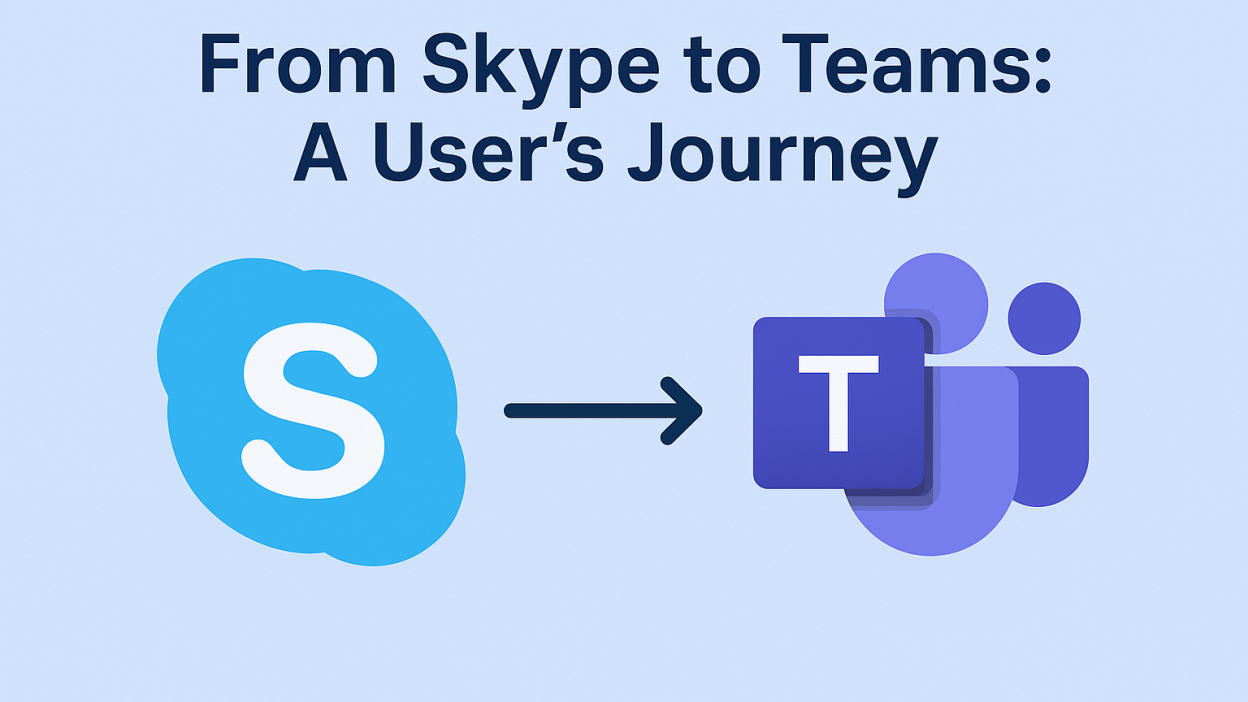When Microsoft announced that Skype was being shut down, the first reaction wasn’t confusion. It was resistance.
For millions of people, families, freelancers, international callers, and early remote workers, Skype wasn’t just an app. It was the daily tool. The shortcut to connection. The one thing you didn’t have to explain to anyone.
And then Microsoft said: Switch to Teams. It’s the future.
It sounded simple. Download Teams. Use your Skype login. Keep going.
But it wasn’t simple. It was a shift. Not just in layout or features, but in how you think about communication altogether.
This is the journey of making that shift — the one that doesn’t get told in help center articles or Microsoft press releases.
What It Was Like Living in Skype’s World
You opened it. Your contact list was right there. You clicked a name and called. No friction. No interface is trying to be clever. Skype wasn’t trying to teach you new behavior — it just gave you the tool and got out of your way.
It worked for calls with clients. For checking in with your kid at college. For scheduling remote interviews before remote work had a name.
It was voice-first. Person-first. Simple. And for a lot of us, irreplaceable, not because it had better features, but because it didn’t try to do more than it had to.
Even when Skype updated, it still held onto that directness. That’s what made the announcement hit harder. Because when a tool becomes invisible — when it disappears into your routine — the idea of switching doesn’t feel like an upgrade. It feels like starting over.
The Moment Teams Appeared
So you install Microsoft Teams.
It starts with a question: “Are you using this for work or personal use?” You pause. You weren’t using Skype for “work” or “personal.” You were just using it.
Then you log in with your Skype account. You expect to see the same layout, the same flow, maybe a refreshed look. Instead, Teams drops you into a dashboard with tabs, channels, chat previews, and a calendar you didn’t ask for.
It’s not bad. It’s not broken. It’s just a different language.
You look for your contacts. Some are there. Some aren’t. The history is partial. A few chats show up, others don’t. There’s no comforting blue tone, no sound you’ve heard a thousand times.
This isn’t Skype in new clothes. This is a new city, and your old apartment’s been torn down.
First Days in Teams: The Friction Phase

There’s a learning curve you weren’t expecting, not because Teams is hard, but because it’s structured. You don’t just open a contact. You open a thread. Conversations aren’t just floating messages anymore — they’re formatted, timestamped, filed, and searchable.
You don’t get a list of who’s online. You get channels, statuses, and multiple layers of presence indicators.
There’s no single “call” button. Instead, you’re navigating through Chat > More options > Call — and that’s before you figure out whether the other person is even using Teams yet.
And then there’s the silence. That moment where you realize: This isn’t a chat app. It’s a platform. And you weren’t looking for a platform. You were just trying to keep talking to the people who matter.
The friction is real. Not because Teams is flawed, but because it asks you to change your rhythm. And if you’ve spent a decade in Skype’s rhythm, that’s no small thing.
Trying to Make Teams Feel Like Home
You start customizing. You pin chats. You remove tabs. You silence alerts that don’t make sense for your workflow.
You explore the settings. You toggle the themes. You find ways to simplify, not because you want to tinker, but because you need to carve out something that feels familiar.
And slowly, Teams begins to soften. Not because it becomes Skype, but because you learn how to reduce it down to what you actually use.
You discover that scheduled meetings aren’t just for business — they’re great for coordinating across time zones with friends. That persistent chat history helps when a conversation picks up after days of silence. That integration with files means no more searching through folders for that one image you sent two weeks ago.
It’s not nostalgia. Its utility. And it starts to work — in a way that’s new, but valid.
What You Gain, Even If You Didn’t Ask For It
Teams don’t try to be casual. It’s built like a workspace. That can be alienating — unless you need structure.
If you manage multiple projects, run a solo business, collaborate across continents, or simply have a lot of threads in motion, Teams becomes more than a replacement. It becomes an anchor.
Skype didn’t offer a searchable message history. Teams does.
Skype didn’t let you shift from chat to video call to document share in one place. Teams does.
Skype couldn’t show your entire week at a glance. Teams makes it part of your chat context.
So yes, it’s bigger. And yes, it takes getting used to. But under the surface, there’s a logic to it that doesn’t reveal itself right away. It’s not about just “talking.” It’s about orchestrating communication, and for some people, that shift is powerful.
It Works. But Does It Work for You?
At some point, after the settings are adjusted and the layout makes more sense, Teams starts doing its job. Chats go through. Calls connect. Meetings get booked. You stop feeling quite so lost.
But a question lingers: Is this actually better — or just more?
Because for every useful feature Teams adds, there’s a feeling that something got lost in the shuffle. The ease. The directness. The unspoken comfort of knowing what button to hit without thinking. Skype was a tool you could use without ever really learning it. Teams wants you to be an expert.
That difference doesn’t go away. And depending on who you are, it either starts to feel empowering or exhausting.
Some Users Grow Into Teams. Others Grow Out of It.
For people working across time zones, juggling multiple conversations, or living inside the Microsoft ecosystem, Teams slowly becomes a control center. It’s more than communication — it’s coordination. It replaces half a dozen tabs and apps with one central flow.
But for others — the ones who used Skype for a simple, personal connection, Teams feels like overkill. They don’t need channels. They don’t want a meeting dashboard. They just want a clean list of names and the ability to call or message without ceremony.
These users often feel like they’ve been given a toolkit when they only needed a screwdriver. And even if the screwdriver is in there somewhere, it’s buried under things they’ll never use.
This isn’t a failure of design. It’s a mismatch in audience. And it raises a fair question: If Teams isn’t the right fit, what is?
Why Microsoft Won’t Bring Skype Back — And Why That Matters
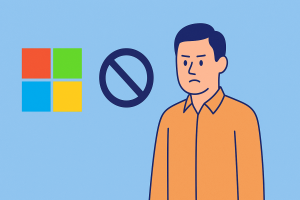
You can wish for the return of Skype’s simplicity. You can even try to keep using it until May 2025. But the reality is clear: Microsoft isn’t reversing course.
Their vision for communication is unified, structured, and centered around a platform that integrates across its products. That platform is Teams. Every update, every retirement, every forced login prompt is steering users in that direction.
The takeaway is blunt: Skype isn’t evolving into something better. It’s being replaced by something different. And that difference comes with expectations, not all of them welcome.
You’re not wrong for missing what Skype offered. But Microsoft’s strategy isn’t built around personal nostalgia. It’s built around platform continuity.
And that means your decision isn’t whether Skype is coming back. It’s whether Teams fits your life now, or whether something else will.
For Some, Teams Will Never Be the Right Fit
This is the part that doesn’t get said often enough. Not everyone needs a workplace communication hub. Not everyone wants to manage contacts like a CRM or schedule calls inside a calendar grid.
Some people just want to click a name and hear a voice.
And Teams doesn’t do that well — not without friction. Not without context switching. Not without a dozen other features lining the hallway to your call.
If you’re someone who just needs reliable, high-quality calling, especially international, Teams might always feel like a detour. You’re not wrong for wanting less.
You Still Have Options — Real Ones
There’s life after Skype, and it doesn’t have to involve Teams.
If you’re focused on international calling, platforms like MyTello step in where Skype stepped out. No dashboards. No Microsoft account pairing. Just clear pricing, good call quality, and a login screen that doesn’t make you second-guess why you’re there.
If messaging is what you’ll miss most, apps like Signal, Telegram, and WhatsApp have matured well beyond their original scope. They don’t try to replace workplace platforms — they just focus on connection.
And if you do end up needing something like Teams, but simpler, look at Zoom’s chat features, or even Slack’s personal spaces. Neither one is perfect, but they’re different paths through the same landscape — more flexible, less monolithic.
The key isn’t finding a clone of Skype. It’s finding something that supports how you connect — now, not five years ago.
What the Journey Teaches You
Moving from Skype to Teams doesn’t just introduce a new tool — it forces you to examine your relationship with communication itself.
You learn what you value: speed, clarity, connection.
You learn what you can let go of: old patterns, unused features, assumptions.
You learn that even in a world of updates, not every new thing is an upgrade for you, and that’s okay.
This isn’t just a tech transition. It’s a reminder that software shapes behavior. And when the shape changes, you get to choose whether to fit yourself into it, or find something built for your pace instead.
Final Thoughts: The Journey Isn’t About Teams. It’s About You.
Some people will thrive in Teams. They’ll discover it fits into their day, into their workflow, into their way of staying connected.
Others will feel it never quite lands. That’s not failure — that’s preference. And your preferences matter, no matter how loudly the software giants market around them.
Microsoft made its decision. But you still get to make yours.
Don’t be afraid to try. Don’t be afraid to walk away. The journey from Skype to Teams isn’t one-size-fits-all. It’s yours to navigate — and no matter where you land, what matters most is that you chose it.