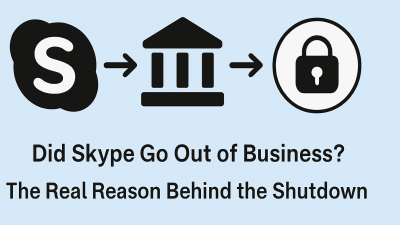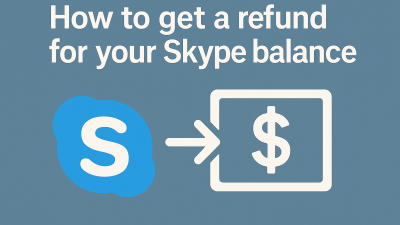When Skype launched, it changed everything. It wasn’t just another chat app. It was the first time millions of people could pick up a laptop or phone and call someone on the other side of the world, not just a message, but a voice. Not just a face, but a full conversation. No wires. No barriers.
Over the years, it became a constant. Students used it to call home from abroad. Freelancers built whole businesses on it. Families made it their Sunday ritual.
Now, with the shutdown set for May 2025, it’s more than a technical change; it’s a break in communication habits formed over the years. And the truth is, most replacements don’t come close to matching what made Skype unique.
This isn’t just about finding another app. It’s about finding one that fits the way you connect, with real calls, reliable reach, and no friction for the person on the other end.
Most “Alternatives” Replace Part of Skype — But Not the Whole Thing
It’s easy to throw together a list of calling apps. Zoom, WhatsApp, Google Meet, Signal, FaceTime, the names come fast, and they’re familiar. But what most people miss is this: these apps aren’t doing the same job Skype did.
Skype was one of the only platforms that offered a single place to:
-
Talk face-to-face through video
-
Chat like a messenger
-
And crucially call actual phones, anywhere in the world
And that last part is the one most alternatives skip.
WhatsApp is great if the person you’re calling also has the app and solid Wi-Fi. Zoom is solid for scheduled video calls, but clunky for casual check-ins. Google Meet assumes you’re in someone’s calendar. FaceTime only works inside Apple’s walls.
That’s fine for many use cases. But if you used Skype to call your dad’s landline in Jordan or a client’s mobile in Germany, these apps fall short because they were never meant for that.
What Skype gave you was reach without requirements. You didn’t need your contact to change anything. You just dialed.
Now, that feature gap leaves a lot of users stranded, especially those who relied on Skype for low-cost international voice calls.
Why MyTello Stands Out: It Doesn’t Replace Skype’s Interface — It Replaces Its Core Value

That’s where MyTello comes in. It doesn’t try to copy Skype’s interface. It doesn’t overload you with extras. What it does do is bring back the thing many of us are missing: the ability to call anyone, anywhere, mobile or landline, affordably, and without setup hurdles.
This isn’t about jumping on a trendy app. It’s about continuing the function Skype gave you.
Here’s how MyTello answers the call (pun intended):
-
You can reach real phone numbers in more than 200 countries.
-
Your caller ID shows up as your own number, so people actually pick up.
-
It doesn’t matter what device or connection your contact has. No apps to install, no links to click.
-
You pay only for what you use, no monthly subscriptions or bundles filled with features you’ll never touch.
-
The setup takes less time than a morning coffee. You create an account, add a few dollars in credit, and start calling. That’s it.
But more than what it offers, it’s what MyTello doesn’t ask of you that makes it so easy to recommend. You don’t have to rebuild your contact list, learn a new system, or worry about whether your friend overseas uses Android or iPhone. You just call, like you always have.
For former Skype users, especially those who used it as their international lifeline, this isn’t a “hack.” It’s a continuation of something that worked, just under a different name.
Why the Big Players Miss the Mark for Phone-Based Calling
It’s worth taking a step back and asking why so many alternatives skip this part, the part Skype did so well.
The answer is simple: most calling apps today are built for ecosystems, not open communication.
Apple builds for Apple. Google builds for users inside Gmail and Workspace. WhatsApp is built for mobile-only messaging. Zoom builds for meetings. Signal builds for security. Viber builds for regional markets.
None of them are focused on one thing: giving people a way to call real phones across the world, without locking them into a platform or assuming they have Wi-Fi at both ends.
Skype sat in that space for a long time. And now, with it stepping out, most apps are circling the void, but not filling it.
That’s why something like MyTello matters. It doesn’t distract you with chats, GIFs, or productivity tools. It stays in its lane, and that lane just happens to be the one so many people are still driving in: I need to call someone, and they don’t use the same apps I do.
How You Use Skype Should Decide What You Use Next

Skype didn’t mean the same thing to everyone. For some, it was their weekly family call. For others, it was how they ran a freelance business or kept long-distance friendships alive. That’s why looking for a one-size-fits-all replacement doesn’t work.
1. “I Used Skype to Call Phones — Not Apps”
This is the group most affected by Skype’s shutdown. If you used Skype to:
-
Call a mobile phone in a country with spotty internet
-
Reach a landline at your grandmother’s house
-
Make business calls to international clients who don’t use chat apps …then you need a true voice-over-network replacement, not just a video chat platform.
This is exactly where MyTello fits. You don’t need to onboard anyone. You’re not asking your contact to “download this.” You’re simply dialing, just like you did with Skype, and connecting directly to real phones across the world, with your name or number showing up properly.
And you’re not paying through the nose to do it. MyTello offers some of the lowest per-minute rates for international calls, comparable to what Skype used to charge, often lower.
You can use it from your mobile, your laptop, or even a landline, without locking yourself into an app-centric system. If Skype were your tool for real-world communication, MyTello is its natural heir.
2. “I Mostly Did Video Calls With Friends or Family”
If your Skype calls were more face-to-face than ear-to-ear, you’ve got a few solid paths.
Zoom is likely the easiest step forward, no account needed to join, no complicated setup, and strong reliability across devices. It’s especially good for family group calls, birthdays, and long catch-ups.
Google Meet is also worth considering if you’re already using Gmail. It’s clean, browser-based, and requires minimal steps to get into a call.
Jitsi Meet, though lesser known, offers an open-source alternative, private, fast, and no signup required. It’s a great pick for those who value control and don’t want to deal with commercial platforms.
None of these, however, offer the call-a-phone function that Skype did, so if video-only works for you, these are great. But if you still need occasional phone calls too, they’ll need to sit alongside something like MyTello.
3. “I Used Skype for Work — Quick Chats, Files, and Occasional Meetings”
If you used Skype to talk to clients, send quick updates, or handle light collaboration, then Microsoft Teams Free is the route Microsoft wants you to take. And for many users, it does make sense.
Teams gives you chat, calls, file sharing, scheduling, and integration with Outlook and OneDrive, all in one place. It’s structured for ongoing conversations, not just ad-hoc pings. If you’re part of a small team or work across time zones, this might even be an upgrade.
The downside? It’s heavier. More menus, more buttons, more steps. You won’t get that quick-and-easy “click to call” feel you had with Skype, but you will get a modern collaboration environment.
Still, it’s not a replacement for international voice calling, so if that was part of your routine, you’ll need MyTello in your toolkit alongside Teams.
4. “I Just Need a Lightweight App That Works Everywhere”
You’re looking for something minimal, not enterprise-focused, not overdesigned. You want to call, be heard, see a face if needed, and move on.
Viber fits this need well. It offers basic messaging, audio, and video, and can call phones if you purchase credits.
Signal or Telegram are strong choices if privacy is a concern. They support encrypted calls and chats, with no corporate bloat or aggressive monetization.
But again, these all assume your contact has the same app, a working internet connection, and a smartphone.
If that’s not always the case, you’ll still need something like MyTello to handle the gaps that app-to-app tools can’t cover.
What a Smooth Transition Looks Like (Real-World Workflow)
Let’s say you used Skype for both work and personal calls. Maybe you had a few long-distance clients, a weekly call with your parents abroad, and the occasional group chat with friends. How do you replicate that today?
It could look like this:
-
Use Zoom or Google Meet for video calls
-
Use Teams Free or Signal for messaging
-
Use MyTello for real phone calls, the kind where you just need to reach someone, and don’t want to explain apps or links
This isn’t about juggling platforms. It’s about choosing purpose-built tools for the types of communication you care about, not accepting bloated “all-in-one” systems that don’t excel at any of them.
Why It’s Worth Planning Now — Not After Skype Shuts Down
The shutdown isn’t a someday problem. It’s a countdown, and once Skype goes dark, it’s not coming back.
If you wait until May 2025, your contacts may be gone, your call logs unreachable, and your momentum stalled. But if you start testing new tools now, you’ll move into them with confidence.
You’ll have time to:
-
Export your Skype data
-
Notify your contacts about the shift
-
Test call quality across alternatives
-
Find a rhythm that doesn’t disrupt your day
This isn’t about loyalty to Skype — it’s about continuity. It’s about not losing your ability to connect just because a company closed a chapter.
The Right Alternative Isn’t About Features — It’s About Fit
The truth is, the best Skype replacement depends on what you actually need, not what the app store ranks highest or what tech blogs recycle into listicles.
If you used Skype as a real-world calling tool, MyTello is the most direct, no-nonsense replacement you can find. It carries the same intent: reach anyone, anywhere, without complexity.
If you were more video-focused, chat-heavy, or team-based, then the right answer may be different. But the decision should come from your habits, not hype.
So pause for a second. Think about who you talk to. How do you connect? What matters in those moments?
And then choose a tool that respects that.