If you’re reading this, you’re probably one of the millions who used Skype not because it was trendy, but because it just worked. You could dial a real number anywhere in the world, and the other person didn’t need a smartphone, a profile photo, or an invite link.
Now that Skype is being shut down, the question isn’t, “What’s the best calling app?” It’s: How do I get that simplicity back without all the new noise?
That’s where MyTello fits — not as the next big tech product, but as the one that does what Skype was good at: direct, cheap, international calling that doesn’t waste your time.
This guide is for anyone who wants to get MyTello running without jumping through hoops. No app comparisons. No sales pitch. Just clarity.
Before You Begin: What You Need (and What You Don’t)
Forget complicated setups or carrier approvals. Setting up MyTello takes minutes, and the requirements are minimal.
You need:
-
A smartphone, tablet, or computer that can connect to the internet
-
A valid email or phone number to register
-
The phone number of the person you’re calling — nothing more
You don’t need:
-
A SIM card from a certain country
-
The other person to download the app
-
Monthly plans or a bundled subscription
-
Any kind of “team” or “workspace” to join
That’s the appeal — you’re not configuring a tool, you’re unlocking a connection.
Step 1: Get the Right App — or Skip the App Entirely
The fastest way to set up MyTello is through your phone. It’s available on both Android and iPhone — just search for “mytello” in the store. Double-check that you’re not downloading My Tello (which is something entirely different).
Don’t want to use an app? You don’t have to. You can call directly through MyTello’s website from your browser. The experience is nearly identical, and the rates are the same. The only difference is how you access the dial pad.
This kind of flexibility is rare, and it’s one of the reasons MyTello stands out. Most calling apps force you into their ecosystem. MyTello lets you choose how you want to connect.
Step 2: Create an Account — Fast and No Surprises
You won’t be pushed into a subscription or asked to verify your ID with a passport.
You’ll:
-
Enter your email or phone number
-
Create a password
-
Confirm your account via a short email or SMS
That’s it. No pop-ups. No mandatory payment screen. And once your account is live, you can explore everything — including trying a test call- before spending a cent.
This is where most apps lose people. They hide behind “free trials” that ask for your card upfront. MyTello gives you the dial pad immediately, because the goal isn’t to trap you, it’s to earn your trust with the first call.
Step 3: Load Some Credit — or Test the Call First
Before you make your first real call, MyTello gives you a free test option to check the quality. It’s a real call. And it lets you see exactly how smooth the experience is, without putting anything on the line.
If you’re ready to place a real call, just top up your account. No bundles. No fake “plans.” Just credit, like a prepaid card.
You pick the amount. You see the rates upfront for the country you’re calling. And you never pay for what you don’t use.
There are no expiry dates on your balance. No background charges. No small print. You control the flow. Which is exactly how it should be.
Step 4: Make the First Call — The Right Way
Once you’re in, you’ll see the dialer. This isn’t a glorified chat box pretending to be a phone. It’s built for what it says on the label: outbound calling.
Here’s how to do it properly:
-
Enter the full international number, starting with the country code
(e.g., +44 for the UK, +91 for India, +234 for Nigeria) -
No need to format or space things perfectly — MyTello reads the number cleanly
-
Press the call button
-
You’ll see your balance and the per-minute rate before the call connects
-
If there’s an issue, you’ll be told — no silent failures, no mystery drops
The call connects quickly. It rings just like a standard mobile call. And because MyTello routes calls through local access points where possible, sound quality holds up even across continents.
Call Quality Isn’t Just About the App — It’s How You Use It

If your call sounds off, it’s usually not the app’s fault. MyTello routes calls over your internet connection, and that means your setup matters. Strong Wi-Fi or solid 4G/5G service will give you near-landline clarity. But spotty networks, background downloads, or weak signals will wreck your call, just like with any VoIP service.
If you’re calling from home, stay close to the router. If you’re on mobile data, turn off anything that’s eating bandwidth. MyTello won’t buffer your voice — it sends it straight through, which is great for real-time clarity but unforgiving of weak links.
The result, when you get it right, is sharp and fast, often faster to connect than traditional mobile calls to international numbers.
Managing Credit: Don’t Guess, Know What You’re Spending
MyTello doesn’t operate on tricks. You’re charged only for what you use. But that doesn’t mean you should ignore your balance.
Every time you make a call, the rate is shown right next to the number. You’ll see:
-
Total balance available
-
Per-minute price for the destination
-
Approximate call time you can afford
You won’t be cut off mid-sentence — MyTello warns you when your balance runs low. And it never auto-refills unless you tell it to. That means you stay in control of every dollar, just like Skype used to let you before it pivoted into subscriptions and plans.
If you’re calling the same country often, check whether rates vary between landline and mobile. In many places, calling a landline is cheaper, and if that’s an option for the person on the other end, it’s worth using.
Saved Numbers Make Repeat Calls Effortless
You can save contacts inside the app, but what’s different about MyTello is that it doesn’t treat saved contacts like a phonebook. It treats them like frequent call targets.
That means:
-
You can assign nicknames to make things easier (e.g. “Mom India”)
-
You can dial again in one tap, no need to retype the full international format
-
The app remembers how you last reached them — mobile, landline, etc.
For people who call the same few numbers often, this removes friction completely. It also means you don’t need to sync your phone’s contacts if you don’t want to — everything can stay inside MyTello’s system.
Multiple Devices? MyTello Doesn’t Lock You In
Your MyTello account works across platforms. That means:
-
Install it on your phone and your tablet
-
Access it via web on any laptop
-
Use local access numbers in supported countries to call even without an internet connection
If you start a call on your phone and later want to use your computer to make another, no issue. Your balance, call history, and contacts stay synced. No exporting. No logging out. No confusion.
And if you lose your device, your account isn’t tied to it. Just log in again elsewhere.
This flexibility is especially helpful for people who:
-
Travel and switch devices often
-
Use personal and business phones separately
-
Want to use headphones and a laptop for longer calls without burning the phone battery
International Formats: One Digit Wrong, No Call at All
This might seem basic, but most failed calls happen because of incorrect number formats. MyTello won’t guess what you meant — it requires precision.
Here’s what works:
-
Always start with a plus sign (+) followed by the country code
-
Drop any leading zero after the country code
-
Double-check that the number you’re calling accepts international calls (some prepaid numbers don’t)
If a number doesn’t work, MyTello will usually tell you why — either the format is invalid, the line can’t accept VoIP, or the country is temporarily unreachable.
There’s no need to memorize codes — just search inside MyTello’s country list and let it guide you. Once you get the format right once, saving that contact means you never worry again.
Call History Isn’t Just a Log — It’s a Tracker
Inside the app, your call history does more than show who you called. It tracks:
-
Call duration
-
Time of call
-
Cost per call (down to the cent)
-
Type of number dialed
This turns into a pattern — one that helps you understand how you use the app and where your money is going. If a country you call suddenly costs more, you’ll see the difference.
You don’t have to hunt through statements or guess where your balance went. Everything is there, line by line.
This is especially useful for freelancers or remote workers who need to:
-
Track call costs per client or country
-
Log communications for business records
-
Justify expenses to employers or tax authorities
Using MyTello Without the App: Local Access Numbers
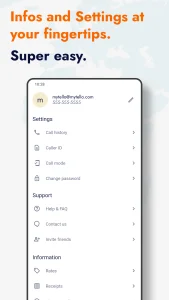
This is one of MyTello’s most underrated features.
In supported countries, you can make a call through a local access number — meaning you dial a local number first, then route through MyTello to reach your international contact. It’s like a bridge.
This matters when:
-
You don’t have internet access but can still make regular calls
-
You want to save mobile data on long international conversations
-
You’re using a basic feature phone or a shared landline
You’ll still be charged the MyTello rate — not your carrier’s — and your balance works the same way. You just need to remember the access number for your country, which is available inside the app or account dashboard.
What MyTello Gets Right That Most Apps Forget
No ads. No branding on calls. No social feed.
You don’t see “Alice is online,” or “Today’s Tip,” or “Upgrade to Premium.”
You see a dial pad, your balance, and a clear rate.
This is the kind of design people are craving, especially after being dragged through five-button flows in apps that forgot what they were supposed to do.
And that’s what makes MyTello different.
It knows why you’re here. And it stays out of the way.
Final Thoughts: Replace Skype on Your Terms — Not on Microsoft’s Timeline
When a platform you’ve trusted for years disappears, it’s easy to feel forced into whatever its creator tells you to use next. But you don’t have to choose Teams. You don’t have to settle for apps built around meetings or group chat.
If what you need is voice. And reach. And affordability.
You’ve already got the replacement.
MyTello just needed to be set up right.
Now that it is, your calls are yours again.




