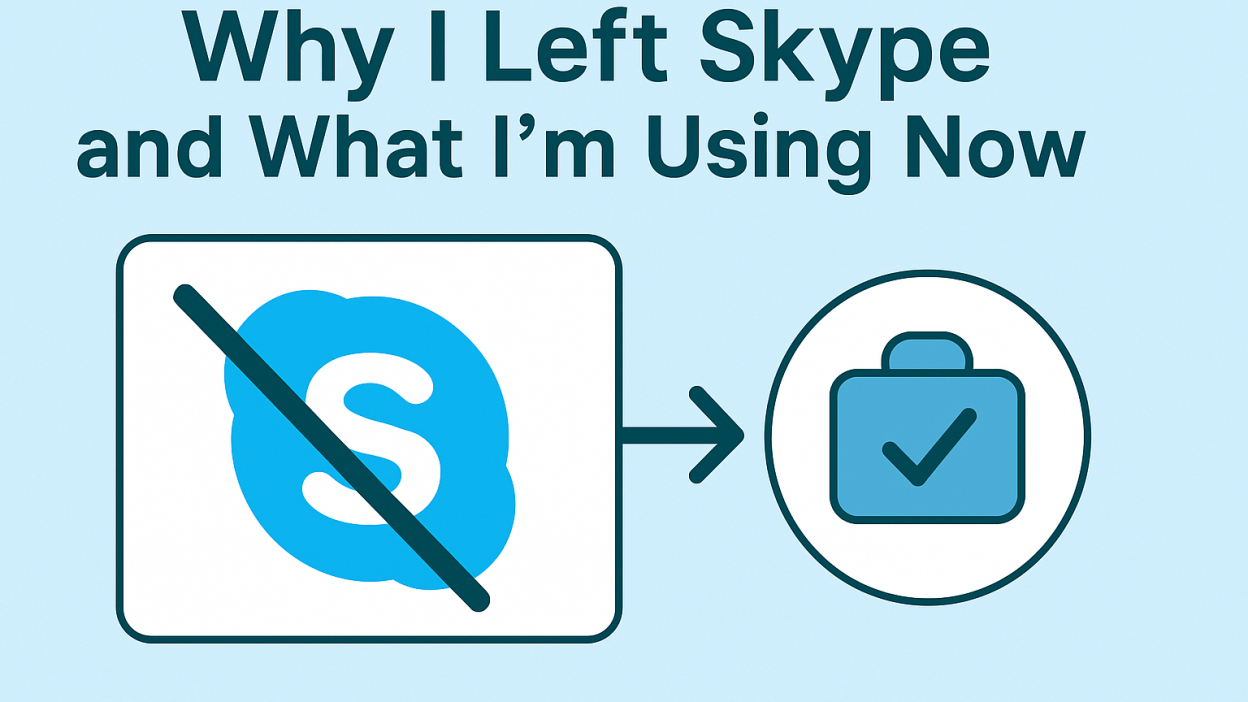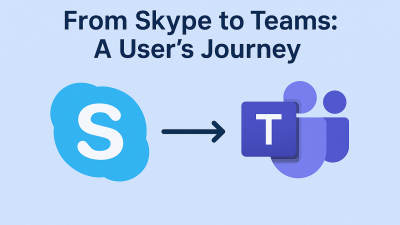I didn’t use Skype like an app. I used it like a habit. It was the way I called my family overseas. The way I talked to clients was without worrying about costs. The way I handled check-ins with people who didn’t do email. It was woven into how I communicated — not just once in a while, but consistently, for years.
There was no setup, no prep. I opened it, clicked a name, and started talking. For someone juggling time zones, currencies, and devices, that kind of predictability wasn’t a feature. It was a requirement.
That’s what made the announcement feel so strange. Skype, the platform that carried so many personal conversations, was being retired. The voice I associated with connection was being phased out in favor of something Microsoft said was more “modern.” And with that, a decision landed in my lap: adapt or move on.
I Didn’t Leave Skype Because It Broke — I Left Because It Changed
The shutdown date isn’t why I started looking for something new. That just confirmed the timeline. The real shift happened years before,, slowly, subtly.
Updates got heavier. The interface lost its simplicity. Calls took longer to connect. Contacts seemed harder to manage. What used to feel seamless started feeling like maintenance.
And then came Teams.
Microsoft didn’t just launch a new tool, they made it clear it was the future. Skype wasn’t evolving. It was being folded, archived, and replaced. And while Teams might work brilliantly in offices and classrooms, it didn’t match what I needed. I wasn’t organizing projects or sharing documents. I was just trying to talk to people, quickly, directly, and affordably.
When I tried Teams, it didn’t feel like an upgrade. It felt like a mismatch. It assumed I had a calendar to sync. It asked me to join “spaces.” It introduced me to features I never asked for and didn’t need.
That was the tipping point. I didn’t need to keep waiting for Microsoft to simplify something they clearly wanted to build up. I needed something else—something specific, sharp, and functional.
What I Was Looking For (And Couldn’t Find in Teams or Zoom)
There’s a lot of talk about “alternatives” when a platform shuts down. Everyone points to Zoom, WhatsApp, and Google Meet. But when I started digging, it was clear most of those tools weren’t made for my use case.
Zoom is great for meetings. But not spontaneous calls. It needs links, waiting rooms, and email invites. It turns every conversation into an event.
WhatsApp works — if both people have the app, a stable connection, and a smartphone. But I needed something that let me call any number, not just other app users.
Google Meet felt like joining a lecture, not a conversation. I wasn’t looking for screen sharing. I just needed a dial tone and a solid connection.
The more I searched, the more obvious it became. Most of the popular options weren’t actually calling platforms. They were meeting tools pretending to be replacements for voice-based communication.
That’s when I went back to the beginning and asked myself:
What did Skype do that made it indispensable?
-
It let me call landlines and mobiles across borders
-
It gave me clear pricing without surprises
-
It didn’t care what device the other person had
-
It worked — even when everything else didn’t
I wasn’t looking for a messenger. I was looking for a phone line that understood international needs.
How I Found MyTello — and Why It Solved What Others Couldn’t

I came across MyTello while researching long-distance call solutions that didn’t involve syncing calendars or setting up accounts for both sides. What caught my eye wasn’t branding. It was clarity.
You sign up. You pick a country. You dial the number. That’s it.
No apps for the other person. No invites. No shared links. It was the first time since Skype that I felt like the software was getting out of the way.
The first test call was free, so I didn’t overthink it. I called a landline overseas that I’d been avoiding because I wasn’t sure which tool still worked. The call connected in seconds. The sound was clear. There was no awkward lag, no app install prompt on the other end. Just a voice I hadn’t heard in too long.
After that, I ran it through the usual routines, regular calls to family abroad, weekend catchups with friends across time zones, and quick business follow-ups. Every time, it worked. No learning curve. No learning anything.
And the price? Clear. Posted by country. No surprise charges. No hidden fees. Just an account balance that lasted longer than I expected.
What It Feels Like to Move On — Without Settling
There’s this idea that when a tech platform shuts down, you either settle for the new official option or go back to older, clunkier methods. But MyTello didn’t feel like a compromise. It felt like a correction.
It took the core of what made Skype valuable — international voice communication — and delivered it without noise. No workspace themes. No productivity layers. Just connection.
Leaving Skype wasn’t about nostalgia. It was about making space for something better suited to today’s needs. Not louder. Not trendier. Just more aligned with how real people stay in touch.
Three Months After the Switch: What Stayed, What Changed
Switching from Skype to another platform isn’t just about installing a new app. It’s about replacing habits you’ve relied on for years. How do you make calls? Who can you reach? How much do you expect to pay? What quality you’ll tolerate. And what you won’t.
After three months of using MyTello, here’s what I can say with certainty: the adjustment was surprisingly short. There was no phase where I was still reaching for Skype out of muscle memory. Because once the calls went through — clearly, reliably, without tech gymnastics — I stopped thinking about the app entirely.
Calls that used to require explaining which app to download now just… happen. I dial a number, it rings, and someone picks up. No one asks what app they need. No one has to sign in. That’s what I missed. That’s what MyTello restored.
And I noticed something else. I call more often now. Not because I’m talking to more people, but because the process feels frictionless again — the way Skype used to feel a decade ago, before all the layers got added.
What I Gained by Leaving Skype (That I Didn’t Expect)
I expected to lose features. I didn’t expect to gain peace of mind.
With Skype, I was always aware of the app. Whether it was a new UI design that buried familiar functions or background syncing that drained performance, I was managing the tool as much as I was using it.
With MyTello, the tool disappears. It doesn’t push alerts. It doesn’t send marketing messages. It doesn’t try to pull me into features I didn’t ask for. It does what it was built to do — make international phone calls. That’s it.
The clarity of that focus is refreshing. In a time when every app wants to be everything, MyTello makes a strong case for doing one thing very, very well.
There’s also the pricing. With Skype, managing call credit always felt ambiguous. You loaded money into the account, but rates weren’t always clear, and balances disappeared faster than expected. MyTello publishes the rates up front, per country. There’s no guesswork. I know what I’ll pay before I hit the dial button.
Who MyTello Works Best For — And Who Might Want Something Else

If you need face-to-face video calls, shared documents, or group collaboration, MyTello isn’t for you. It doesn’t try to be.
But if you:
-
Make international calls to people who don’t use smartphones
-
Need to reach landlines regularly
-
Prefer real phone numbers over app-based usernames
-
Want to avoid explaining apps to family members abroad
-
Care more about clear, consistent voice quality than live filters or stickers
Then MyTello fills that gap perfectly.
That’s not a niche audience. That’s a huge group of people who’ve been quietly underserved since Skype started moving away from its roots.
If your communication needs are straightforward, your tools should be too. MyTello respects that. It gives you international reach, without the app-first bias of most new platforms.
Making the Switch Smoothly — Without Losing Your History
For anyone still holding on to Skype purely out of fear of losing data or contact access, there are ways to move without cutting ties to your past.
Before uninstalling Skype, I exported my chat and call history using Microsoft’s export tool. It’s not the most elegant format, but it gave me a way to keep records, especially for business-related conversations or time-sensitive details.
I also backed up my Skype contact list and manually rebuilt the few numbers I still needed. It took less than an hour, and now those contacts live in a cleaner space.
If you’re wondering whether Teams will automatically handle that for you, it might. But if you’re not planning to use Teams long-term, don’t rely on it for your migration. Own your data. Save what you need.
MyTello doesn’t import contacts from Skype. That’s not a bug. It’s a boundary. The platform doesn’t overreach. It trusts you to build your list, call who you need, and leave the rest.
The Bottom Line: I Didn’t Want a New App — I Needed a Better Outcome
Skype’s shutdown didn’t force me to leave. It forced me to look at how I actually use communication tools — and what I’m no longer willing to tolerate.
I didn’t need Teams. I didn’t want Zoom. I didn’t need “a platform.” I just needed to talk to people — clearly, cheaply, and often across borders.
MyTello gave me that, and nothing more. Which turned out to be everything I was looking for.
It’s not about rejecting Microsoft or chasing new trends. It’s about finding tools that get out of the way — so the conversation can begin sooner, sound better, and finish without friction.
A Note for Skype Users Who Are Still Deciding
You don’t need to rush your decision. But you should prepare.
Export your data. Make your final calls. Test the new waters. And when you do, pay attention to how the tool makes you feel, not just what features it lists on the homepage.
If the platform demands too much to do something simple, it’s not the right one. MyTello was the first one that didn’t demand anything. It just worked.
That’s why I left Skype. That’s what I’m using now.