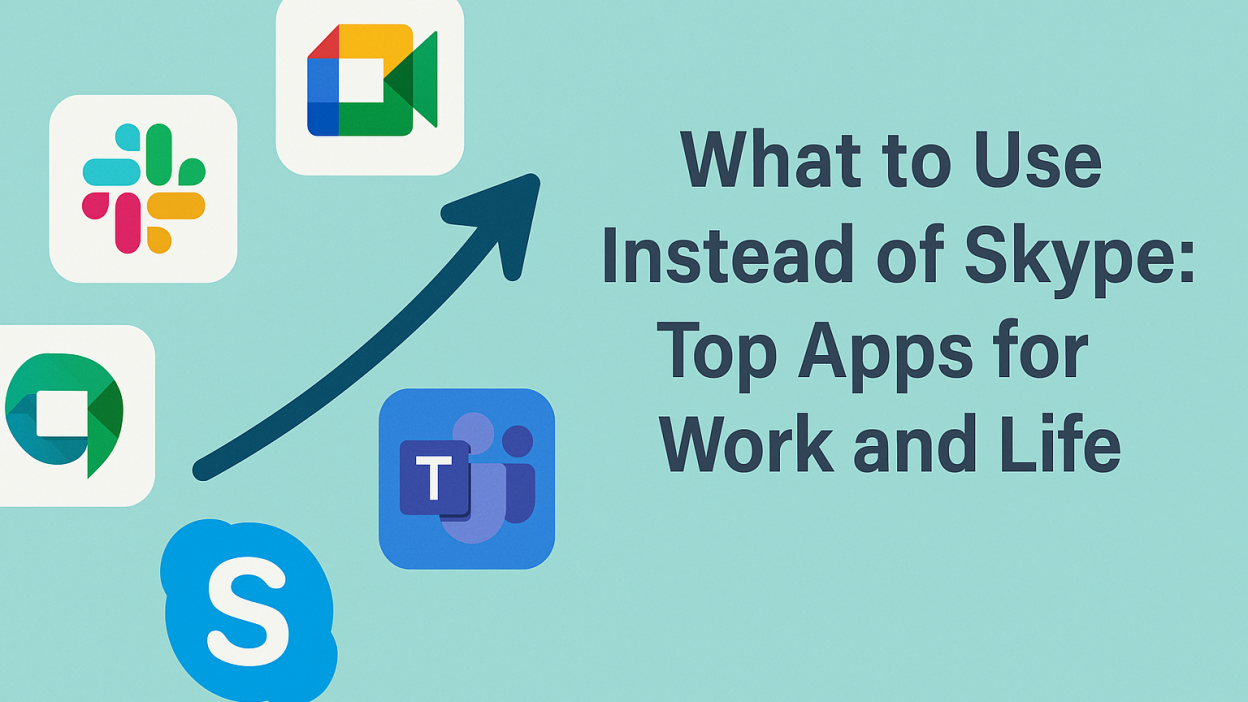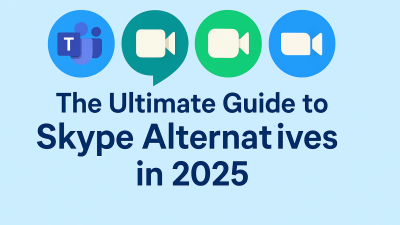For two decades, Skype didn’t need to shout. It simply existed in the background of our lives — always there when we needed to make a quick international call, catch up with someone halfway across the world, or host a small team meeting without paying for it.
It didn’t matter if you were tech-savvy or not. Skype gave people something rare in modern communication: reliability without complexity.
Now that it’s shutting down in 2025, the internet is full of lists telling you to “just switch to Zoom” or “try Teams.” But if that felt like a good answer, you wouldn’t be searching for something else.
This post isn’t a numbered list of copy-paste options. It’s a breakdown of what you actually need — and what tools give you that without adding noise.
The Big Disconnect: Everyone’s Suggesting Tools That Solve the Wrong Problem
Most Skype alternatives fall into one of two buckets:
-
Workplace software built for teams, scheduling, and structured communication
-
Chat apps built for texting friends, sending stickers, or video calling someone who already uses the same app
But what if you’re not trying to “collaborate” or “stay social”?
What if you just want to do what Skype did:
-
Call someone abroad
-
Speak clearly, without glitches
-
Dial landlines or mobiles from any device
-
Not require the other person to install anything
The issue isn’t that there are no alternatives. It’s that none of the usual options are designed for what people actually used Skype for.
That’s why switching to Teams feels heavy.
That’s why WhatsApp can’t replace Skype, unless your cousin in Egypt also uses it.
That’s why Google Meet is decent — until you try calling a landline.
So, no, Zoom, Teams, and WhatsApp aren’t full replacements. They’re solutions to entirely different problems.
If You Use Skype for Work, These Apps Might (Almost) Fill the Gap
There are real options for people who use Skype in professional contexts. But even here, the match isn’t clean, and you should know that before making a decision.
Microsoft Teams isn’t a new version of Skype. It’s a workplace dashboard with meetings, chats, calendars, and file sharing. You can make calls, sure. But it’s layered, sometimes clunky, and designed more for structured collaboration than simple conversations. If your business already uses Microsoft 365, it’s an easy win. If not, it’ll take adjusting.
Zoom has become the default for video meetings. It works well. It’s stable. It doesn’t require the other person to have an account to join a call. But it’s not a calling platform. You can’t just type in a number and call. It’s made for scheduled time blocks, not spontaneous connections.
Slack is fast for messaging and team conversations. If you used Skype to send files or chat in real time during projects, Slack can feel like a natural step. But it’s weak on calls. It’s more about typing than talking.
Google Meet integrates with Gmail, so if you’re already in the Google ecosystem, it’s familiar. But calling landlines? Not an option. That’s a hard stop for many Skype users.
These tools work for modern teams — but they don’t work like Skype, and none of them really try to.
What Everyone Misses: Skype’s Sweet Spot Was Personal, Global, and Simple
It wasn’t the branding. It wasn’t the interface.
What made Skype stick was this:
-
You could open one app and talk to anyone, anywhere.
-
If you needed to call a phone number, you could.
-
If the other person didn’t use Skype? Still not a problem.
There are almost no tools in 2025 that offer that combination.
Everyone is optimizing for messaging. For meetings. For screen sharing. But very few are focused on the simplest use case of all: call someone, clearly, no matter where they are.
This is where most of the “Skype alternatives” lists fall short. They’re built around what’s trendy, not what people need when they just want to talk — without asking the other side to download anything or create an account.
That’s the missing piece.
That’s the reason this post exists.
Skype’s Most Underrated Feature Was Also Its Most Valuable
It’s easy to forget just how much Skype handled for so many different people — and not with flashy features, but with quiet reliability. One feature, in particular, defined that experience:
You could call anyone, anywhere — even if they didn’t use Skype.
Landlines. Mobiles. Home phones in rural towns. Numbers on another continent. Skype made it possible to talk across distance without anyone needing to sign up, install, or tech up their end.
That’s why so many people used Skype long after the buzz wore off. It wasn’t about trendy interfaces or collaboration suites. It was about keeping in touch with people who didn’t live in your timezone, or even your hemisphere.
And that’s the exact need most so-called replacements completely ignore.
Microsoft Teams Doesn’t Solve This. Neither Does Zoom. Or WhatsApp.
Microsoft would like you to move to Teams. But here’s the catch:
Teams doesn’t replicate Skype’s global calling functionality. Not really.
There’s a dial pad, but only for legacy Skype credit users. There’s calling, but only for contacts in the same Microsoft ecosystem. It’s functional, not flexible.
Zoom works beautifully for meetings. But it’s not a dialer. You can’t just punch in a number and connect to someone’s phone.
WhatsApp? It’s fantastic if the person on the other side also uses WhatsApp and has a stable data connection. If not, you’re out of luck.
In other words:
None of these tools replaces Skype’s global reach.
So what does?
MyTello: The Calling Platform That Picks Up Where Skype Left Off
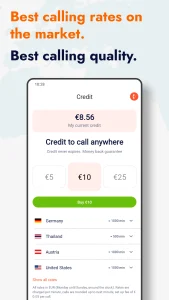
If what you need is international calling that just works — without the clutter, without requiring both sides to use the same app, and without spending a fortune, MyTello is the one that gets it right.
It’s not trying to be Zoom.
It’s not trying to be Teams.
It’s not asking your 72-year-old father in Pakistan to download anything.
It’s designed for the exact scenario most people still face:
“I live in one country. My family, friends, or clients live in another. I just want to call them. I want it to work. And I don’t want to pay ridiculous fees or explain how to install something.”
That’s what MyTello delivers.
How It Works — And Why It’s Built for Real Life
You don’t need to join a workspace or learn a new interface. MyTello doesn’t assume you’re managing a remote team or hosting webinars. The onboarding is simple, but the power under the hood is serious.
Here’s what matters:
-
You create an account in minutes.
-
You can top up with credit (just like Skype).
-
You get local dial-in numbers or can use the app itself.
-
The person you’re calling doesn’t need anything but a phone.
Whether you’re calling a mobile in Colombia, a landline in India, or a home number in Nigeria, MyTello connects the call reliably and clearly.
You can use it from your mobile, your browser, or even from a basic phone with a local access number.
It’s flexible, but never confusing.
Clarity Over Clutter — That’s Why It Wins
What makes MyTello stand out isn’t just price or platform. It’s focus.
There are no tabs full of chats.
No dashboards filled with integrations.
No pop-ups asking you to invite your team.
It’s built for one thing: making international calls without the mess.
For Skype users who’ve tried to recreate that experience and come away frustrated by platforms that ask for too much setup, MyTello is a quiet relief.
It doesn’t advertise like crazy. It doesn’t try to be everywhere. But it does the one thing Skype used to do — and it does it well.
Use Cases That Match Real People’s Lives
You live in the U.S., and your parents live in Pakistan. They still use a basic phone. You just want to talk to them every night without burning through your mobile plan.
You’re a freelancer based in Canada. Your clients are in Europe, and you occasionally need to call their office landline directly.
You have relatives in remote areas. They don’t have internet, but they do have a phone number — and you still need to hear their voice sometimes.
You travel internationally. You want to maintain a U.S. number and call from Wi-Fi, even when you’re in another country.
These aren’t edge cases. They’re real, everyday situations. And they’re exactly what MyTello is built for.
What You Pay, What You Get — No Surprises
Skype earned loyalty not just because it worked, but because it was affordable. MyTello follows the same philosophy.
You only pay for the credit you use. Rates are transparent, and often cheaper than what Skype charged in its final years.
There are:
-
No subscriptions unless you choose them.
-
No hidden connection fees.
-
No minimum contracts.
You can test it before spending anything, and if you’re not happy, they offer a money-back guarantee. That level of trust matters, especially when you’re switching from something that’s been part of your life for years.
Who MyTello Isn’t For — And Why That’s a Good Thing
If you want video calls with screen sharing, don’t choose MyTello.
If you want live captions and AI summaries of meetings, MyTello isn’t trying to compete.
If you want threaded project chats, app integrations, and weekly check-ins — that’s Teams territory.
But if your need is simple, personal, and global, this is your app.
And that clarity? That’s what makes it a proper Skype replacement for millions of users.
Final Thoughts: Replace Skype With Something Built for People, Not Teams
Not everyone wants to be part of a digital workspace.
Not everyone needs another inbox.
Sometimes, you just want to hear someone’s voice across time zones, clearly, simply, and affordably.
That’s what Skype gave us.
And that’s what MyTello gives back.
In a world full of tools trying to be everything, MyTello’s value is in doing one thing — and doing it better than anyone else.
If you’re ready to replace Skype without replacing your habits, start with a tool that understands what matters most.
Try MyTello here and make your next call feel like home again.