By now, you’ve seen a dozen lists repeating the same names. Zoom. WhatsApp. Google Meet. Sometimes Viber. Maybe even Microsoft Teams, shoved in like a leftover feature.
That’s not what this is.
Because calling abroad, really calling, from your phone or desktop to someone else’s actual phone, isn’t about which platform has the most features. It’s about connection, cost, and ease. It’s about your voice landing clearly on the other side of the planet without asking your parents, clients, or friends to download something new, update firmware, or join a meeting link.
Skype gave people that power. Now it’s gone. And what replaces it depends entirely on what kind of connection you’re trying to make.
What Skype Solved — and Why It’s So Hard to Replace
Let’s get specific. Skype wasn’t about emojis, filters, or shared whiteboards. It solved a particular kind of communication problem: making cheap, direct calls across borders without forcing the other person to change how they talk to you.
That meant:
-
You could call someone’s landline in rural India, a mobile in Brazil, or a work number in Germany — without needing them to be online.
-
You didn’t care if they were tech-savvy or even had a smartphone.
-
You knew exactly how much it would cost before you dialed.
Most of the apps people now suggest as “Skype alternatives” don’t do any of that.
They’re built for internal meetings, casual app-to-app messaging, or social video. They assume everyone’s in the same ecosystem, with the same app, and the same expectations.
That’s not international calling. That’s convenience dressed as compatibility.
MyTello: A Straightforward Way to Call Abroad Without the Hassle
Before Skype, international calling felt complicated or expensive. When Skype came along, it removed most of the friction. You didn’t need a headset, a telecom contract, or a special number — you just opened the app, typed in who you wanted to reach, and called them anywhere in the world. For a long time, it felt like magic.
That’s exactly the space MyTello now fills, not with bells and whistles, but with the same kind of clarity Skype once offered.
With MyTello, you can call landlines or mobile numbers in over 200 countries. No app install required on the other side. No “both users must be online” rule. Just a working number, a stable connection, and your voice landing where it needs to go, whether that’s a friend in Colombia, a parent in Pakistan, or a business contact in Nigeria.
You don’t have to commit to a plan. You don’t have to navigate through a cluttered interface. You just:
-
Create an account
-
Pick the country
-
See the rate upfront
-
Make your call
That’s it.
For many users, that’s exactly what made Skype valuable in the first place, and it’s exactly why MyTello feels familiar. It’s focused on function, not form. No noise. No pressure. Just the ability to pick up the phone digitally, and get through.
It’s especially useful if:
-
You have loved ones abroad who still use basic mobile phones
-
You don’t want to convince someone to download another app
-
You want full control over your international calling costs
-
You value reliability more than screen sharing or integrations
Skype may be gone, but the core need it served hasn’t changed. And for that need, especially international calling, MyTello isn’t just an alternative. It’s the one that picks up where Skype left off.
Zoom: Great for Scheduled Video, Useless for Spontaneous Calling
Zoom is reliable. It works across devices. It’s been battle-tested through years of remote work. But it’s also structured.
To start a call, you open the app, generate a link, send it, wait for the other person to join, and then begin. That works if you’re hosting a team call or family reunion. It doesn’t work when you just need to dial a number and talk.
Zoom’s dial-out feature? It’s not included in the free version. And even in the paid version, it’s designed for calling into a meeting audio, not replacing a phone system.
Zoom isn’t built for calling abroad. It’s built for virtual rooms. There’s a difference.
WhatsApp: Ubiquitous, But Only If You’re Inside the Bubble
WhatsApp is everywhere. Billions of people have it installed. For app-to-app calling, it’s hard to beat. But that’s the limitation: it only works if the other person is also using WhatsApp — on a smartphone, with a data connection.
There’s no way to punch in a phone number and reach someone who isn’t already in the system. That makes WhatsApp powerful, but narrow.
For casual calls to friends or family who are online? It works.
For reaching someone in a rural area, or a landline, or a non-tech user? You’re stuck.
Google Meet: Polished, Clean, and Still Too Tied to Schedules
Google Meet feels light. It opens quickly. It integrates easily with calendars and Gmail. And for scheduled video calls, even international ones, it’s solid.
But again, it assumes the other person is online, knows how to join a meeting, and has a screen in front of them. It doesn’t replace Skype’s dial pad. It doesn’t support voice calls to mobile or landline numbers in the same way Skype did.
It’s not bad tech — it’s just built for a different use case.
Viber: Quietly Powerful, Especially for Global Calls
Viber doesn’t get as much airtime in blog posts, but it deserves more. It’s one of the few communication apps that still respects what Skype was good at.
Yes, Viber does app-to-app calling like WhatsApp. But it also offers something else: Viber Out — a feature that lets you call any phone number, even if the person you’re calling doesn’t use Viber.
This closes the gap that other platforms leave wide open.
You can:
-
Dial a mobile number directly
-
Call a landline
-
Pay per minute or buy international calling plans
It’s not as stripped-down as Skype, but it comes much closer than most. If you’re trying to maintain the old “I can just call you” experience, Viber should be on your shortlist.
Google Voice: Only Makes Sense If You’re Calling From the U.S.
Google Voice is another tool people mention in passing, usually without using it.
If you’re based in the United States, it can be a solid replacement for Skype in one very specific use case: calling international numbers cheaply from your browser or phone using a Google account.
But the catch is steep:
-
You must have a U.S.-based number to register
-
It doesn’t support international numbers as your default number
-
It doesn’t work reliably for inbound calls unless you’re in the U.S.
So, for Americans calling overseas, it’s a practical workaround. For anyone outside the U.S., it’s more frustrating than functional.
FaceTime, Slack, and the Illusion of Convenience
It’s easy to assume FaceTime covers your calling needs if you’re using an iPhone. After all, it’s fast, free, and built-in. But FaceTime only works between Apple devices. You can’t use it to call landlines, Android users, or non-smartphones. That cuts out most international communication immediately.
Slack has voice and video built into it, but it’s tied to team workspaces. You can’t just open Slack and call someone by their number. There’s no dialer, no phone number support, and no room for casual or personal calling. It assumes you’re working on a project, not reaching out to someone across the globe.
Both tools are smooth in their own context. But if you’re trying to recreate the freedom Skype gave you — the ability to call anyone, anywhere, without pre-arrangement — neither app gets you there.
Dialpad, OpenPhone, and RingCentral: VoIP with Real Reach
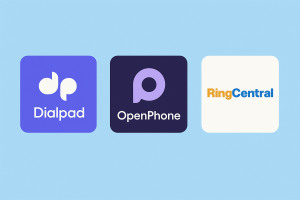
Now we’re getting closer to Skype’s territory, actual VoIP systems that allow outbound international calling to real phone numbers. These tools are usually designed for professionals or small businesses, but they work well for personal use if you know what you’re doing.
Dialpad
Built for teams, but flexible enough for individuals. You can purchase international calling credits, get a dedicated number, and call mobiles or landlines abroad. The setup is fast. The mobile and desktop apps are clean. You can even record calls, forward them, or transcribe voicemail.
If you make regular calls to international numbers for work or family, Dialpad is worth considering. But it’s not cheap. You’ll need to pay monthly, and most casual users won’t use half of what’s included.
OpenPhone
This one strikes a better balance for solo users. It gives you a virtual number that you can call and text internationally, and it keeps your real number private. It’s ideal if you want to separate work from personal communication or manage multiple country contacts from one account.
Again, it’s paid and focused on business. But it works.
RingCentral
Heavyweight platform. Probably more than most people need. But it includes toll-free numbers, call routing, and excellent international reach. If you run a remote business or need reliable coverage across borders, it’s rock-solid.
If you’re just calling your aunt in the Philippines, though? Too much.
Ooma, Vonage, and the “Old School” VOIP Players That Still Deliver
Remember when people installed boxes at home to get free long-distance calls? Those systems still exist, and they’ve evolved.
Ooma
Ooma is a standalone VoIP service that gives you a physical device or app-based calling. Once you set it up, you can make international calls from a regular phone, without using your computer or smartphone.
It’s great for families who still prefer landline-style devices but want cheaper international rates. The downside: setup takes time, and international calling isn’t always included by default, you’ll pay extra for minutes.
Vonage
Still around. Still works. Vonage offers international calling plans that mimic what Skype used to be, predictable pricing, dial-out capability, and no need for the other person to have any app installed.
If you want a plug-and-play solution for home or office, Vonage is one of the few remaining options that feels like a full phone system, not just a messaging tool.
Sonetel: Designed for International Business, but Adaptable
Sonetel often shows up in business tool roundups, but it’s surprisingly user-friendly. It allows you to rent numbers in dozens of countries, call internationally, and even receive calls from people abroad as if you were local.
This is ideal if you’re managing conversations in multiple countries or want to keep a presence abroad. You can also forward calls to your mobile or use the web app.
There’s a learning curve. But if you want a solution that scales as your communication needs grow, Sonetel delivers.
The Gap Everyone Misses: One-Off, Casual Calls
What’s missing from most tools above is simplicity. If you just want to make one call, you shouldn’t need to create a workspace, configure a softphone, or set up a team plan. That’s where Skype stood apart — and why its disappearance hits so many users hard.
While VoIP apps offer features and control, they’re designed for recurring use. They assume you’re running operations, not calling your cousin once a month.
That means your choice of replacement depends entirely on how frequently you call, who you’re calling, and whether they need to be “on” anything to answer.
A Simple Way to Decide: Call Type First, App Second
Forget the app names for a second. Think about the kind of call you’re making:
-
You want to call a mobile or landline → Look at Dialpad, OpenPhone, Vonage, or Viber Out
-
You want a video chat with someone using a smartphone → WhatsApp, FaceTime
-
You want secure communication with no setup → Jitsi Meet
-
You’re managing multiple international numbers → Sonetel or OpenPhone
-
You’re in the U.S. calling abroad regularly → Google Voice
Once you know the call type, the right tool becomes obvious. That’s how Skype used to work — simple, predictable, purpose-first. You can still build that system. You just have to assemble it now.
Final Thoughts: Global Calls Didn’t End — They Just Got Complicated
Skype offered a clear path. Pick your contact. Pick a number. Start the call.
That simplicity is rare now, but not impossible.
You don’t need to be locked into Zoom links or group chats just to stay in touch. The right tools still exist, they’re just not always on the first page of the app store or the top of every “best of” list.
If you’re calling abroad in 2025, skip the noise. Think in terms of the connection you need, not the platform you’re told to try. Whether it’s a VoIP setup like Dialpad, a legacy system like Vonage, or a simple video call on WhatsApp, your next tool should serve your habits, not make you change them.
The call still matters. The voice on the other end still matters. And finding the right way to reach it is still possible, even after Skype.




